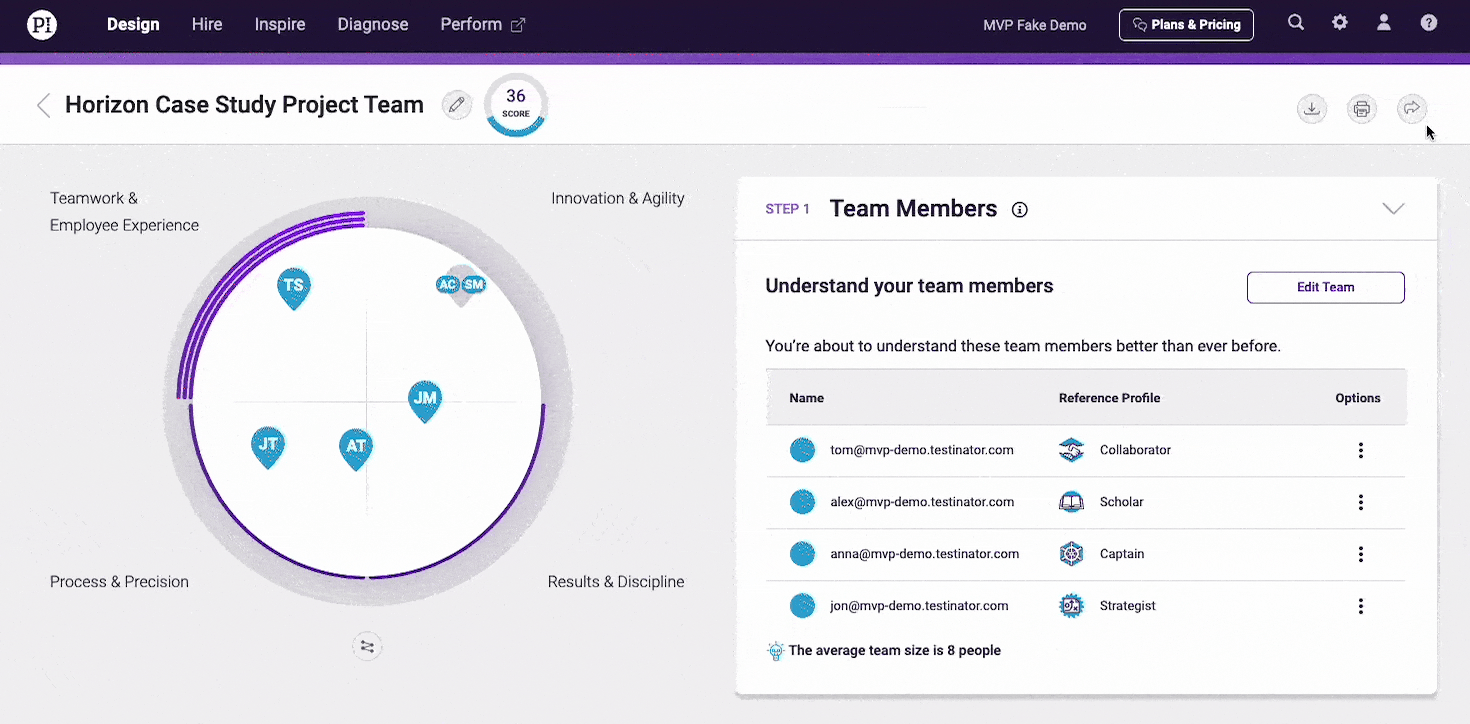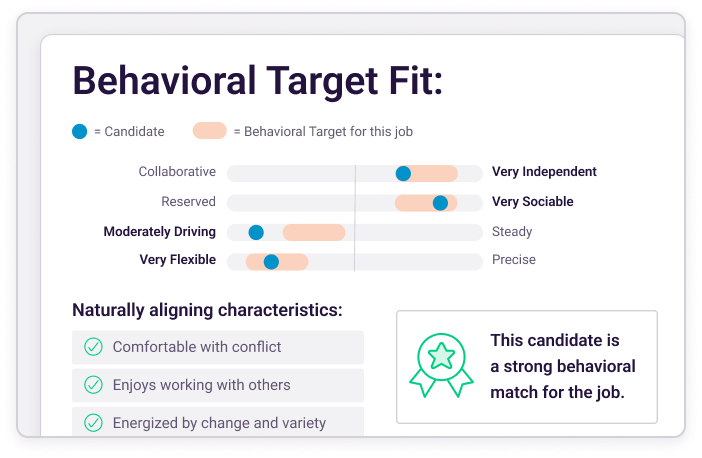Leading productive meetings in a remote or hybrid work environment sometimes sounds like an oxymoron.
Is it even possible for on-site and remote employees to work together in harmony — let alone attend the same meetings?
And what about employees who come to the office a few days a week, and then work remotely for the rest of it? Where do they fit in?
While these questions may sound daunting, don’t let them intimidate you. With thoughtful consideration and a bit of planning, you can lead productive meetings in just about any workplace setting.
Before we share four steps to lead productive meetings, let’s review some housekeeping notes you should always consider before scheduling a meeting. One non-negotiable? You need the right people in the right seats. That notion is at the heart of talent optimization, and it permeates every element of a successful business strategy, from day-to-day logistics to big-picture goal-setting.
Hire the right staff
Hiring employees in a remote or hybrid setting looks different than hiring employees for strictly on-site roles.
When considering employees for an on-site environment, you may pay attention to things like:
- The ability to keep to a strict work schedule
- The ability to work face-to-face with clients and coworkers
- The ability to work under direct supervision
But hiring for a remote-hybrid setting requires you to take a hard look at a candidate’s remote skills, too.
Ask yourself:
- Are they self-starters that can responsibly design and maintain their own schedules?
- Can they work in an environment with time zone differences, and various remote communication tools?
- Do they have the ability to work with both face-to-face and remote clients and coworkers?
Before investing in new employees, make sure they have the skills and behavioral makeup necessary to work in your remote-hybrid environment.
If you’re unsure whether an employee is a good fit, consider hiring them on a trial-basis or per-project basis, first.
Join 10,000 companies solving the most complex people problems with PI.
Hire the right people, inspire their best work, design dream teams, and sustain engagement for the long haul.
Questions to ask yourself before scheduling a meeting
Ask yourself the following four questions before scheduling a meeting:
1. Do I really need to schedule a meeting? Before requesting your employees’ work time, consider whether a meeting is absolutely necessary. For instance, can you send out a company newsletter that summarizes what you’d like to say instead? Can you send a memo to your frontline managers so they can quickly go over key points with their teams? If so, don’t schedule a meeting.
2. Who actually needs to be there? It may be tempting to send a meeting invite to everyone at your organization. But is it really necessary? If your meeting is about a niche topic a particular department has nothing to do with, should they be there? Instead of inviting everyone, stick to only inviting employees who need to work on a specific task.
3. What time zones are they in, and what do their schedules look like? Before scheduling a meeting, take a close look at employee time zones, schedules, remote days (if any), and time-off requests. If you know an employee will be on vacation, try scheduling the meeting before or after. If a meeting is at 5:00 local time for a key stakeholder, try to schedule it for earlier in the day. Use a time zone management tool like Timezone.io for a visual overview of what time it is for each employee:
4. How quickly can I wrap up this meeting? Employees dread sitting in drawn-out meetings when they know they have a pile of work to get to afterward. To keep the momentum alive during meetings, try keeping them under an hour.
Beyond these four questions, you’ll also need to consider whether you’ll be hosting the meeting in person or online.
For instance, if the meeting is geared toward your sales department, look at their work settings. Are they all on site? Remote? Or a mix of the two? If they’re remote, do they live nearby? If they live nearby, should they come to an on-site meeting, or hop on a quick team call instead?
4 steps to lead productive meetings in a remote-hybrid workplace
Running meetings for your remote-hybrid workplace can be a real challenge. By adhering to these four steps, you can make the most of your time and the time of your remote-hybrid team.
1. Plan ahead and set an intention at the start of each meeting
Productive meetings happen when leaders plan ahead and set an intention at the start of each meeting.
Are you looking to schedule a meeting about rebranding efforts? Create a presentation that breaks down your company’s current brand assets, colors, and core messages.
Next, add a few slides that list what you’d like to focus on during the meeting.
For this example, consider the following:
- Would you like your team to work on new brand colors and graphics?
- What other kind of input would you like them to have?
- When should they submit their new ideas and brand proposals by?
At the start of the meeting, make sure you’ve built in a few minutes for greetings, introductions, and connection time. You might even include a quick virtual ice breaker or game to help keep everyone engaged.
Then, let everyone know the purpose of this meeting and what they’re going to be working on.
2. Focus on building trust and connection with your team
Trust and connection are the main pillars of every successful organization. Employees do their best work when they feel trusted and that their well-being as an employee is accounted for.
But trust isn’t an automatic given. It needs to be cultivated and nurtured to thrive.
Here are a few quick tips you can use to foster trust among your team:
- Get to know each team member like you would a friend.
- Identify and discuss shared values regularly.
- Encourage employees to come to you for support when needed.
- Grant employees autonomy and avoid micromanaging practices.
- Promote confidence by teaching leadership development skills.
- Be kind and helpful when speaking to employees and providing feedback.
- Promote thoughtful communication by hosting a communication skills training.
- Convert trainings to online trainings so that everybody can participate.
3. Make all meetings collaborative
Make all meetings collaborative by encouraging employees to contribute their own ideas and takeaways.
Here are a few ways to foster hands-on meetings:
- Make sure each employee has a task to work on or an idea to share during the meeting.
- Assign each employee a new topic to get familiar with before the meeting. Then, ask them to teach that topic to the rest of the team during the meeting. You can provide employees with open educational resources like StuDocu so they can learn these new topics with ease.
- Ask employees what THEY think should be covered in meetings. Ask them to send in specific questions, topics, concerns, and potential solutions beforehand.
4. Send a meeting recap/takeaway summary after all meetings
To promote lasting change after each meeting, be sure to send a meeting recap or takeaway summary to all attendees. Recaps don’t need to be long, but they should highlight the main items covered and action steps the group settled on.
Make sure to also add the summary to a unified company database, or shared folder, so employees can easily access them when needed.
Ask attendees to send in one key takeaway they learned from the meeting. Then compile these takeaways in a master summary list, and send it off to meeting attendees, newsletter-style. Be sure to create content that your employees can refer back to whenever they need to refresh their knowledge.
Wrap up efficiently.
It may seem daunting to lead meetings when your staff is a mix of remote, on-site, and hybrid employees.
But with thoughtful consideration and a bit of planning, you can lead productive meetings in remote-hybrid settings easily and effectively.
Considering moving to a hybrid work model but unsure where to start? Check out the article ‘3 best practices when moving to a hybrid work model’ to learn more.