Meeting management software that boosts employee satisfaction and productivity
Looking to make meetings more productive and fulfilling? Discover how PI Perform, the leading meeting management software, can help managers and their teams stay connected and work with clarity, transforming every meeting into a productive interaction.
Organize, lead, and execute more productive meetings
—all in one place.
In most modern workplaces, meetings are inevitable—a mandatory component of team communication and collaboration. But too often, they’re inefficient or ineffective. Employees come away feeling frustrated or further apart than they were before the meeting. But that frustration doesn’t have to prevail—meetings don’t have to be futile.
Meeting management software helps reduce drudgery and redundancy. By properly applying tools like PI Perform, you can consistently prepare for—and maximize the time spent in—each meeting. That means people come away with a sense of clarity, along with a feeling of empowerment.
Save each employee time every month simply by equipping them with the right tools. By saving time on preparation, every time, your people can come away from their meetings reinvigorated, rather than resentful. A refreshed workforce is a grateful and ultimately more productive one.
How meeting management software works
Tools like PI Perform are designed to be accessible—people simply won’t adopt something complicated. Easy functionality supports easy onboarding. When employees can learn and incorporate a tool quickly and intuitively, they will become not only adopters, but champions of it—encouraging their colleagues to do the same.
It takes no more than four simple steps to get going. These steps consist of:
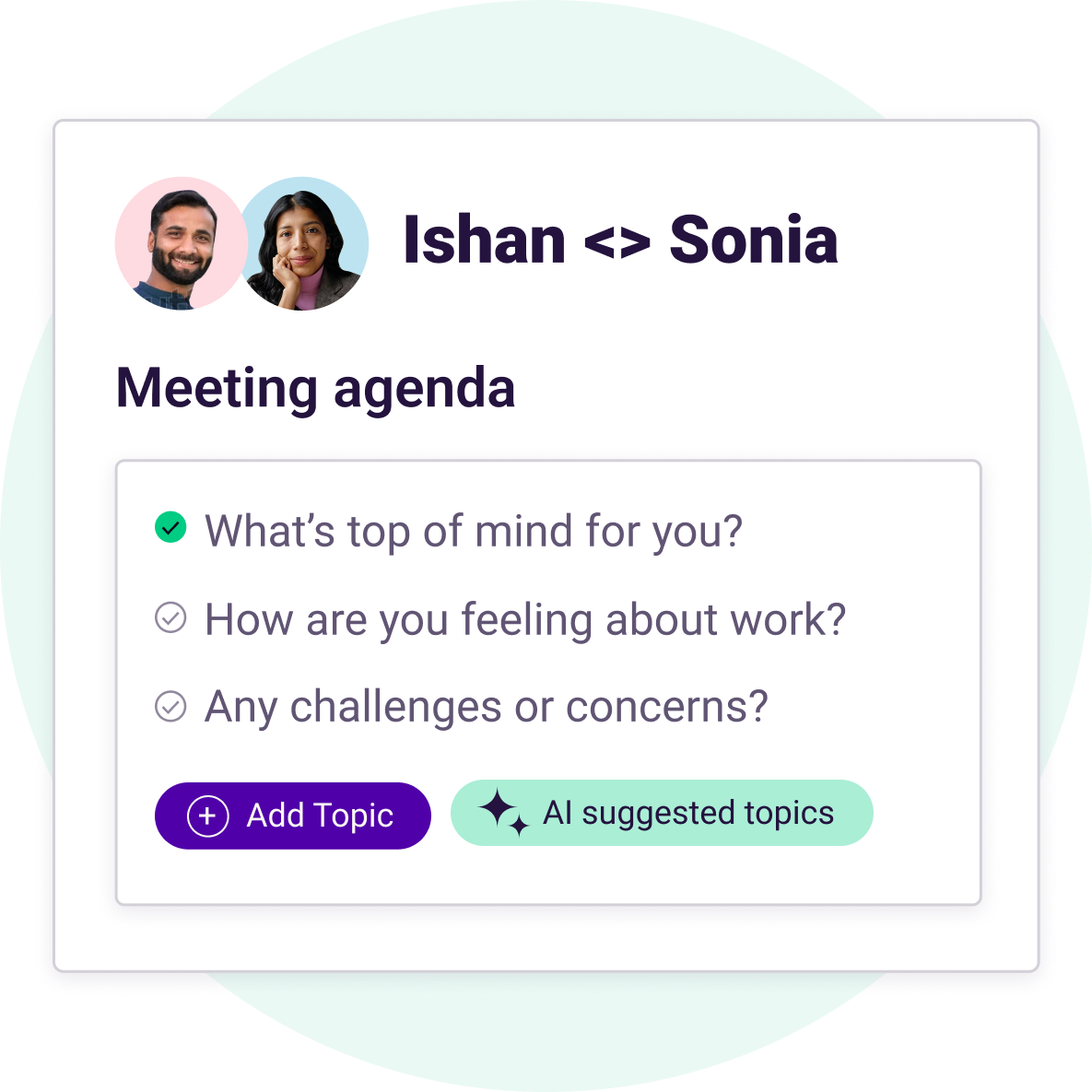
Setting the pre-meeting agenda
Collaboration is key to a productive meeting. A great way to encourage that collaboration is to ensure everyone has easy access to the same tools. Perform integrates directly with people’s calendars, allowing employees to contribute to the agenda in just a few clicks.
With pre-populated agenda templates, no one has to think too hard about the structure of the meeting itself. Instead, they can jump right into the important stuff—what they want to cover, accomplish, and take away from the meeting itself.
Engaging and capturing meeting points
With the aid of a meeting companion, your team can stay focused, on track, and on time, whether you’re meeting with two people or 20. Each meeting has its own dedicated Perform workspace, allowing you to follow the agenda and take notes without opening additional tabs, applications, or documents.
With everything housed within the meeting management software, your virtual or in-person meeting runs itself. That efficiency allows everyone to remain engaged and on task, less worried about multitasking or managing multiple priorities at the same time. Instead, the focus is on the immediate goals of the conversation at hand. When everyone is locked in, contributing to a shared workspace, your team stays aligned on the work at hand.
In time, meetings will flow more naturally, without as much preamble or preparation, giving team members time back in their days and a renewed sense of purpose, both before- and post-meeting.
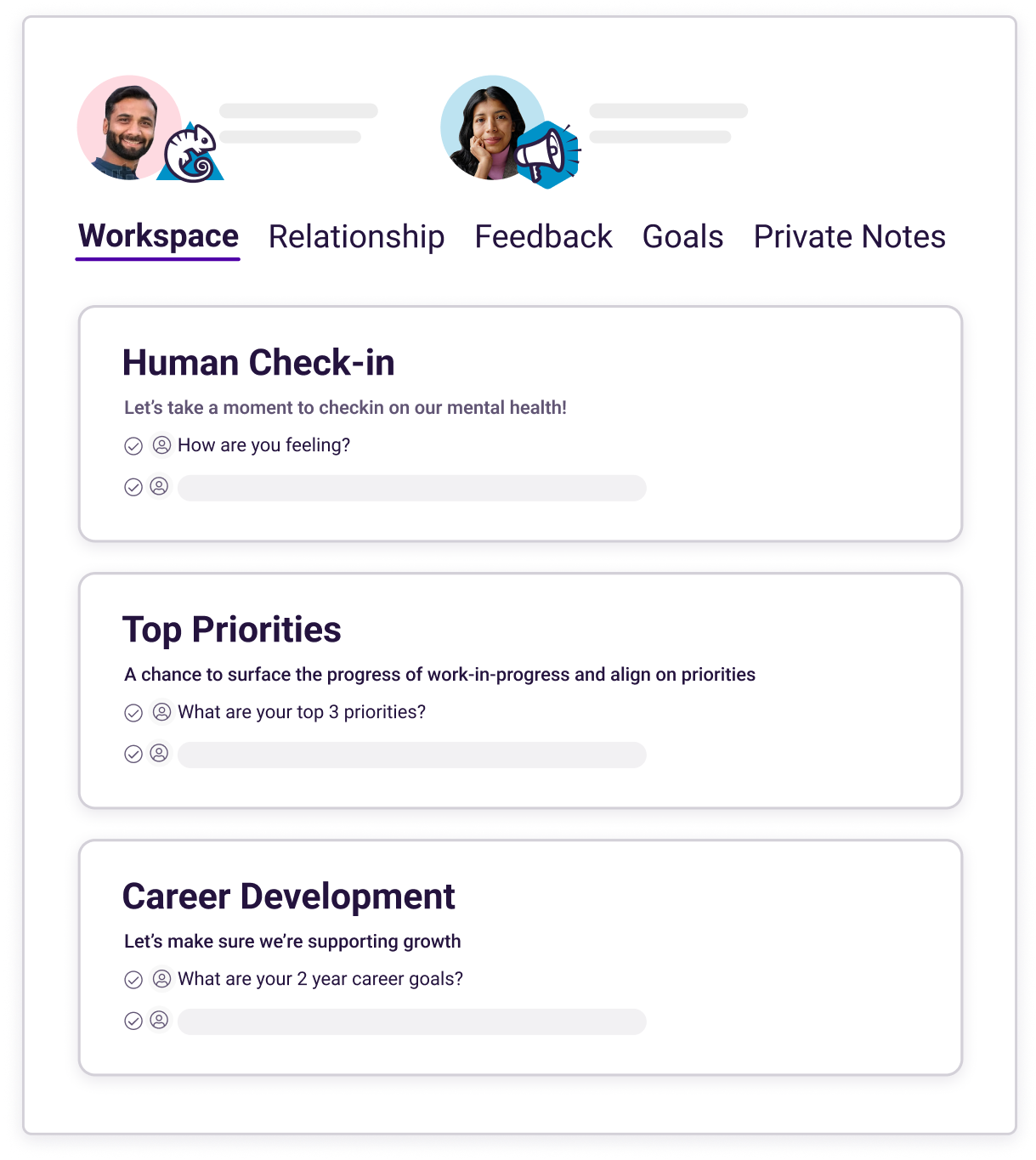
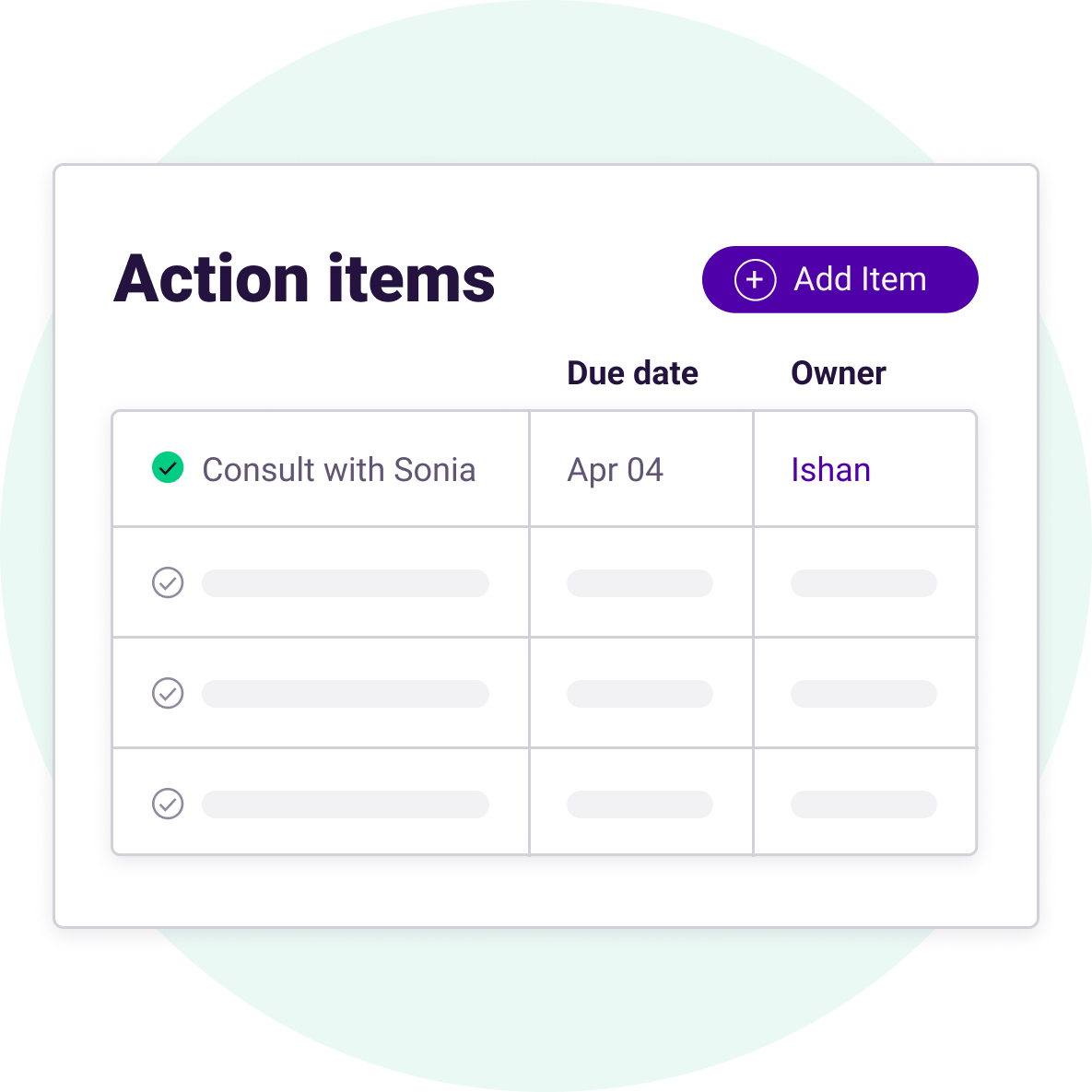
Delegating follow-ups and action steps
A meeting without clear takeaways is often a waste of time for everyone involved. A robust meeting management system puts a premium on making every minute matter.
By enabling Perform’s meeting mode, the team can follow the conversation in real time. Record-keeping is built right into the experience, meaning your notes, attachments, and follow-ups are automatically shared with everyone—even those on the invite who couldn’t make it—right after the meeting ends.
Perform highlights action items so they’re immediately visible and clear, with little question about next steps. You don’t have to be tagged as the responsible party, either—everyone can go back and consult the minutes at any time.
Tracking everything together
Thanks to a timeline view designed to offer context for the discussion recap, you can quickly confirm not only who said what, but when they said it and which meeting items preceded and followed those notes.
Every attendee can view and track every decision that came from each meeting. They can also refer back to the timeline to understand the factors that influenced that decision—or see why an agenda item stalled out.
It’s this sort of minutiae that fosters a culture of transparency. With Perform, you can encourage everyone—from decision-makers to individual contributors—to use and consult the minutes and timeline. By modeling this level of attention to detail, you hold everyone accountable with data, reducing ambiguity.
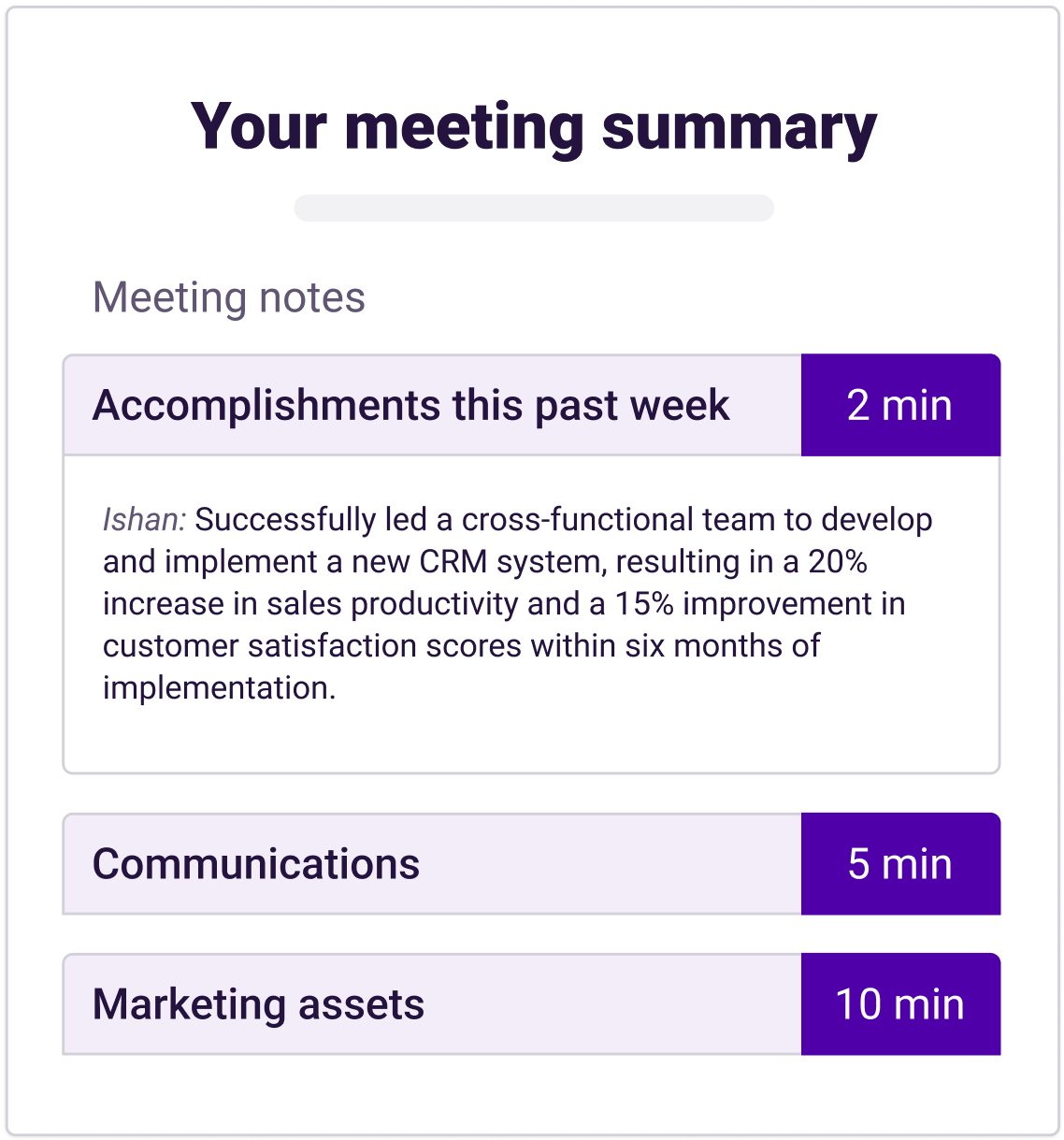
What meeting management looks like
Setting up and using a meeting management tool should be simple. What good is the tool if it’s not simple and intuitive?
PI Perform saves you time not only by promoting better meetings, but through its simple setup, which can be broken down into four straightforward elements:
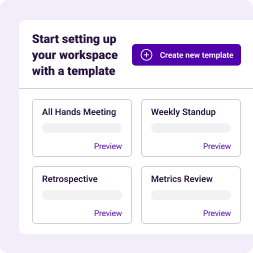
Pre-meeting
Use one of our many meeting templates to set the agenda.
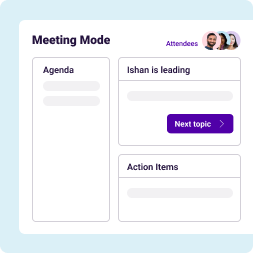
During meetings
Engage all parties and capture their contributions.
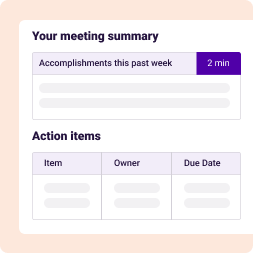
Post-meeting
Automatically follow up with minutes and action items.
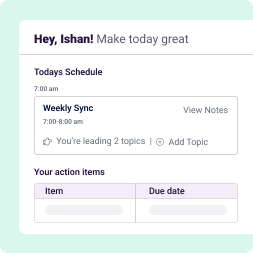
Dashboard
Track everything—past, present, and future.
Meeting – and managing – people where they are
Lean on the template, in particular, to lighten the cognitive load. Why create a structure from scratch each time, when the software has already provided the clay for you?
There are all kinds of meetings, and therefore, all types of templates at your disposal. Those include (but are not limited to):
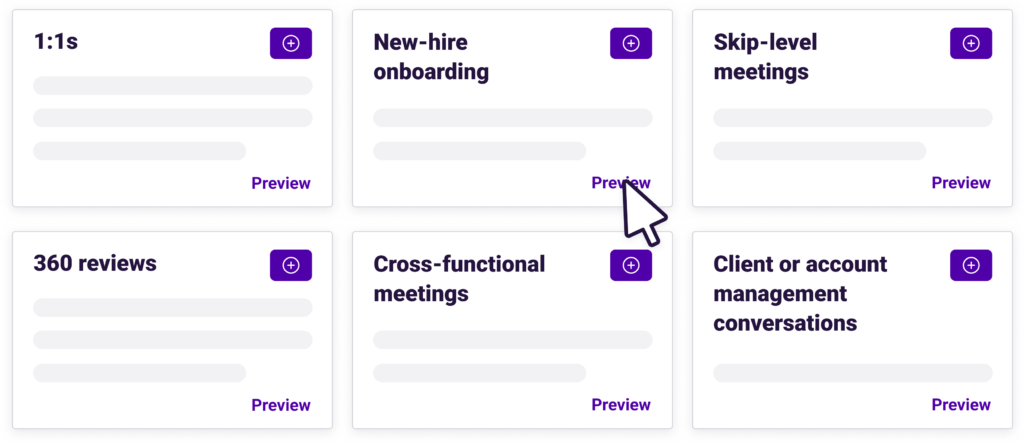
The proof is in the practice.
Organizations are realizing the value of better meetings—powered by effective meeting management software—every day. Here’s a small sample of what PI Perform users have to say about the time and energy saved through these tools:
Creates efficiencies and saves time
“PI Perform provides me with a central location to organize tasks, projects and a place to document meeting notes where all participants have access and can contribute. The integrations with other applications such as Salesforce, Google Docs, zoom, and Slack make it an ideal tool for remote teams.”
Marilyn Valace
VP of Sales
Simple
and Effective
“PI Perform is easy to integrate into the team without extensive training, and adoption was rapid. The “Meeting Mode” helps conversations stay on track and allows for easy collaborative note-taking as well as rapid access to a library of notes from previous meetings.”
Chase D
Director of Sales Development
The best people management tool out there
“PI Perform is very user-friendly. It’s been able to drive accountability across all teams and visibility to workloads. The 360 Review feature has had a major impact on our organization. It was very easy to train and implement and we have received a lot of positive feedback from the team.”
Keydi B
Sr. Business Operations Manager
Frequently asked questions
Who should use meeting management software?
Any member of an organization can have a PI Perform account. And anyone with an active account can create a Perform workspace to accompany an event. There are no distinct roles or hierarchies within the meeting management software itself. The only significant difference in capabilities lies with the account manager, who has the ability to send invitations to new users, who then activate their accounts via email.
Can everyone see the dashboard?
Anyone with a PI Perform account can access their own dashboard, just as anyone can set an agenda, take meeting notes, or assign action items.
Can I create my own template for others to use?
Any Perform user can create, customize, and share meeting templates with other active users.