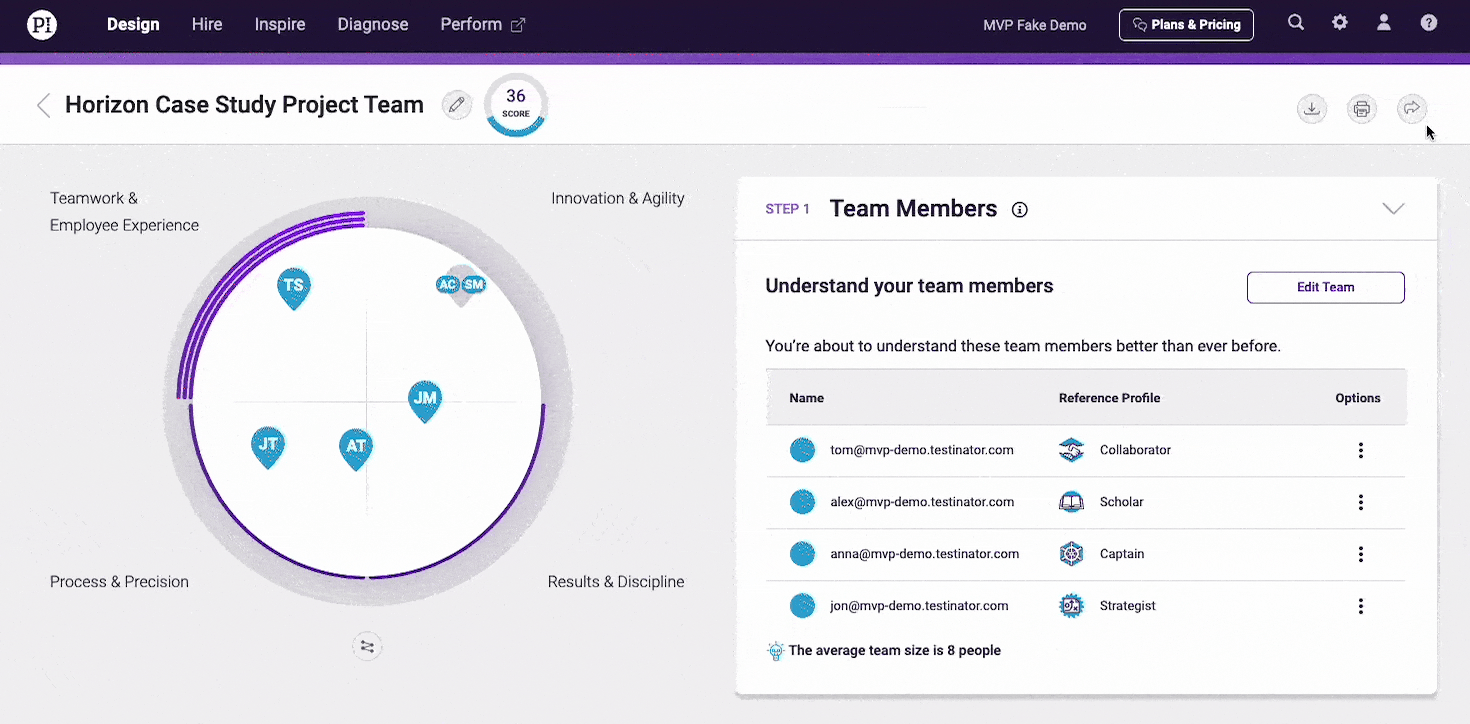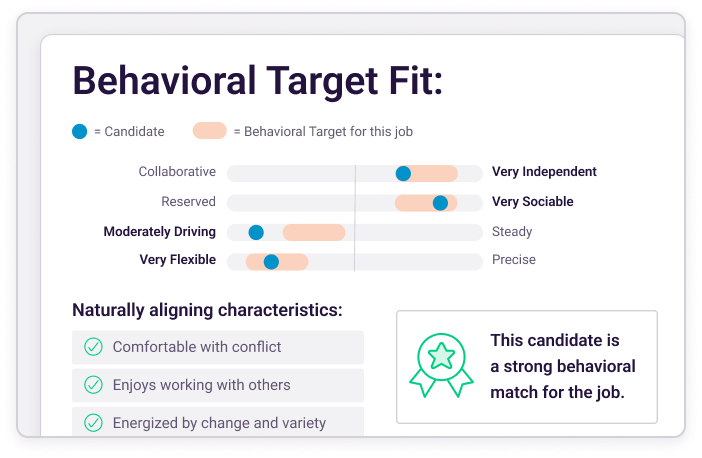If you work in tech, or your office has adopted a remote or hybrid way of working, there’s a good chance you’ve used Slack before and understand the benefits as well as the pitfalls, such as Slack holes and ‘always-on’ communication. Slack was originally sold to millions of users as the email killer—the solution to our in-office communication woes (remember the days of 80% less email with Slack?) But with more and more offices transitioning to a hybrid structure, Slack has now positioned itself as the solution to the wealth of problems that come with not sharing the same physical space as our coworkers.
Unfortunately, Slack’s main selling point is also its greatest flaw. Slack is so easy to use that it causes us to overuse it, and what started as a time saver has now become a major drain on our time and energy. No matter where we are or what we’re doing, Slack means we’re always on call. If you spend the day responding to each notification you receive, answering every question asked, or just expecting to be interrupted at any minute, when are you supposed to get your actual work done?
First off… What is a Slack hole?
A Slack hole occurs when a great idea is lost amidst a sea of other messages and notifications without any follow through or planned action. It’s simply lost within Slack, never to be seen again. Or, maybe someone does think about it again, but they have no idea how to find it or what to search for.
Slack holes can happen when an employee has an idea they don’t want to lose but also don’t have anywhere to put it. Do they draft a formal email to their superior? Or do they pop it into Slack and hope someone sees it? If an employee goes the formal route, there’s a strong possibility they’ll need to stand by it and be held accountable for the follow through. It’s not that the employee is lazy, but it’s a lot easier to suggest an idea than it is to make that idea a reality.
Dropping the idea in a Slack channel is easy, but there isn’t any accountability. And it’s not only ideas that get lost in Slack. Even with a search function, it can be tough to remember what channel conversations happened in or how to search for what you’re looking for. Plus, only the first 10,000 messages can be viewed or searched when using the free version of Slack.
We’re not here to dunk on Slack. Our team uses Slack, and we love it. We even built a Predictive Index app for Slack. That said, we leverage Slack for team building and communication that absolutely needs to be real-time. We believe in employees having time for deep focus, and that is what companies lose when they let Slack proliferate in their organization as the main method of communication that’s always on.
Give managers the tools they need to drive performance
The all-in-one platform for managing meetings, feedback, goals, and employee recognition, supercharged with behavioral insights.
Less email, but more distractions?
Slack was designed to improve communication across teams, and in many ways, it has accomplished that. The problem is that Slack was designed for a specific type of communication. It’s ideal for messaging and real-time conversations that are difficult to keep track of and organize through email alone.
The downside to all of this is that even though we may have 80% less email, we have way more real-time distractions. Quick communication can be a life saver, and it’s certainly a huge asset to distributed teams, but it’s also a time drain.
Distractions, no matter how small, kill momentum, focus, and productivity. It may seem harmless, but just one message can completely throw off your groove and prevent you from reaching a state of deep work.
A study at the Department of Informatics at the University of California, Irvine found that “it takes an average of 23 minutes and 15 seconds to get back to the task” after you are interrupted. 20 minutes really eats into a workday, and what happens to the day when one interruption becomes 15 because of the constant ping of Slack messages?
Slack issues and the problems with Slack communication
So what are the actual reasons why Slack has become so distracting? Let’s break it down.
Faster communication is not always better communication
Slack facilitates rapid fire, instant messages, which are perfect for getting an answer fast or continuing a conversation, but that speed isn’t always ideal. Faster communication isn’t necessarily better.
Unfortunately, the rapid pace and shallow communication we are accustomed to on social media often replicates itself in Slack. Sometimes it’s better to take the time to think through your answer before responding right away. And for the person asking a question, sometimes just by waiting, you can solve your own problem without needing to interrupt your teammate.
Always on = rarely working
The ever-presence of Slack makes users feel like we have to respond in real-time. This can lead to getting stuck reading and participating in threads that don’t actually result in any real work getting done. It can also make off-time more difficult to find since Slack conversations happen constantly.
Prioritization and organization are afterthoughts
Having a series of simultaneous conversations inevitably leads to details falling between the cracks. Slack’s search feature is useful, but it doesn’t do you much good if you don’t know what to search for. This can happen if you can’t remember the exact feature being discussed, the decision that was made, or who had that great idea.
Prioritization also becomes a problem in Slack since you’re always seeing the most recent information, not necessarily the most important. Which threads, conversations, pings, or to-dos deserve your attention most at any given moment? Slack continues to add features that allow users to set reminders, but that often only delays the problem.
How to make Slack less distracting
While there’s no doubt Slack has revolutionized the way we communicate in the workplace and made it easier for teams to collaborate and stay connected, its constant notifications, messages, and channels mean it can quickly become overwhelming and distracting. But it doesn’t have to be that way. Here are some ways you can make Slack less distracting and more productive.
Understand the different Slack notification types
Slack offers various types of notifications, such as direct messages, channel messages, mentions, and more. It’s essential to understand the different notification types and how they work to minimize distractions.
Direct messages are private messages between you and another team member. When you receive a direct message, Slack sends you a notification.
Channel messages, on the other hand, are messages sent to a specific channel that everyone can see. When you’re part of a channel, you’ll receive notifications for every new message in that channel.
Customize your Slack notifications
Customizing your Slack notifications is one of the most effective ways to make Slack less distracting. Slack offers various notification settings that you can tweak to fit your preferences and workflow.
For instance, you ca set quiet hours during which Slack will not send you any notifications. You can also mute channels that are not relevant to your work, snooze notifications for a specified period, or limit notifications to mentions only.
Slack also allows you to set custom notification sounds and enable desktop notifications. By customizing your notification settings, you can reduce distractions and stay focused on your work.
Create a focused work environment
To make Slack less distracting, you need to create a focused work environment. That means setting up your workspace in a way that minimizes interruptions and distractions.
One way to do this is by turning off all notifications except the most critical ones. You can also use the “Do Not Disturb” feature to block notifications for a set period, allowing you to focus on your work without interruptions.
Establish communication guidelines
It’s essential to establish communication guidelines and boundaries with your coworkers when using Slack to minimize distractions. Establishing guidelines helps to ensure that everyone is on the same page regarding how Slack is used in the workplace.
For instance, you can agree to use direct messages only for urgent matters and use channels for team-wide communication, or agree on specific times of day for meetings and avoid sending non-urgent messages outside of work hours. You can also encourage your team to use integrations such as Zapier and Trello to streamline communication and reduce the number of notifications.

Make use of analytics and Slack usage reports
Finally, a feature many users don’t know they can leverage are the analytics and usage reports built right into Slack. Knowing how to take advantage of this data can help you identify problem areas and ensure your team is making the best use of Slack.
To access Slack analytics, go to your Tools & Settings, then click on Analytics. You’ll then be able to choose whether you want to view data from all of your workspaces or individually, as well as within which date range. Here are some strategies for utilizing that data:
- Identify overused channels: Are there channels where everyone seems to be congregating? Or where there are so many messages that it’s leading to miscommunications? Breaking these up into smaller, more focused channels can help cut down on the noise.
- Monitor activity levels: Alternatively, are there channels where people are reading messages but aren’t responding or posting new messages themselves? This could be a sign that people aren’t properly using your channels or don’t find much value in them. If this is the case, you may want to reach out to them and ask what’s happening.
- Don’t be afraid to delete: If your Slack instance is becoming clogged with underused channels, go ahead and delete them so that people have somewhere more useful to go. Even if there are a few people still actively using them, you want to create a place where everyone feels productive – not just a handful of people.
Slack alternatives: A better way to work together
Slack may be popular, but it’s not the only way to communicate and work together. Here are some alternatives worth considering.
Asynchronous communication
Asynchronous, thoughtful, and organized communication is important to any team, but it’s especially critical for remote teams. Asynchronous communication is any communication that doesn’t happen in real-time. Sending back and forth Slack messages is synchronous, whereas an email that your coworker can respond to on their own time is asynchronous.
Not all communication needs to happen in real-time. Save those interruptions for true emergencies or planned meetings. Consider the cost of the interruption every time you send a Slack message. Could it wait until your next one-on-one meeting? Are you able to solve the problem yourself with a quick Google search?
💡 Predictive Index keeps teams aligned and on track no matter where they work from. It minimizes the thoughtlessness of instant messaging while allowing for efficient and flexible workflows.
The information you need, when you need it
When so many conversations are going at once, it’s easy to lose something important. A great idea is meaningless without follow through. Discussion topic ideas for your next meeting will only happen if they are documented and added to your meeting agenda.
💡Predictive Index surfaces action items, discussion topics, and goals without anyone having to dig for them. Everything you need to have great meetings, manage team goals, and keep track of action items is in one convenient place.
A culture shift
The problem with Slack extends well beyond the communication platform itself. There’s also a communication problem within many workplaces. Businesses are not putting enough time and energy put into building a company culture that promotes transparency, open dialogue, and productive collaboration.
In a workplace with constant interruptions and communication demands, it’s tough to get anything done, which is a major drain on team morale. Team members feel like they are always working, but the actual work never seems to get done, leaving them feeling unaccomplished, behind, and at risk of burnout. Businesses need to make a culture shift away from the ‘always-on’ approach to communication to give employees the time and focus they need to be truly productive.
💡With Predictive Index’s FeedbackAI and Meeting Mode features, you can promote focused communication and build a workplace culture of continuous improvement. Feedback is incredibly important for team growth and morale, but it needs to be continuous and taken seriously, with clear action items and follow up.
Automating best practices
Predictive Index is the best practice toolkit for managers to organize, motivate, and engage their teams, beloved by managers, HR, executives, and ICs alike. Find tools to help manage agendas for one-on-one meetings and team meetings, action items, team collaboration, continuous feedback, recognition, and goals — all in one place.
With Predictive Index, you can communicate asynchronously to optimize your team’s organization, efficiency, and wellbeing.
Follow our blog for more content dedicated to improving how workplaces communicate. If you have any questions about our content or how to utilize Predictive Index, reach out to our team at any time.