Managing multiple behavioral assessments for one person
How to handle multiple behavioral assessments for one person
Recently upgraded to a new version of the PI software? Click here for an updated support article.
PI is often asked how to handle re-administering the PI Behavioral Assessment, how to manage the results of a person with multiple Behavioral Assessments in the software, and how results of multiple administrations are represented in PI’s reports. Below are two answers — the short answer and the more in-depth answer that provides the why behind our recommendation.
Short Answer
We recommend that an individual only complete one Behavioral Assessment during their employment at an organization. As such, all software tools and reports use the individual’s oldest Behavioral Assessment results (the self, self-concept and synthesis) and the corresponding reference profile.
Note: if you encounter a candidate that has already been assessed while applying for a job at another company, instead of asking them to retake the assessment, ask the candidate to enter their Behavioral Score ID using the survey invitation link.
In-Depth Answer
In order to understand why PI recommends only assessing a person once with the Behavioral Assessment, we’ll need to look at the Behavioral Assessment results, which includes scores for Self, Self Concept and Synthesis.
Self refers to a person’s basic motivations and needs.
- Science has shown that the personality characteristics measured by the Behavioral Assessment (drives and needs) are relatively stable over time, but are not completely static. It has also been shown through test-retest studies using the Behavioral Assessment that the stability of the assessment, when combined with other sources of information, is suitable for decisions that may be in effect for up to 8 years.
- PI generally recommends that a person only takes the Behavioral Assessment no more than once a year and that the original Self Factors/score should be considered, because:
- Multiple administrations allow for exposure to the assessment and/or to feedback on the assessment, which may cause the respondents to respond differently the next time.
- Even though results from multiple administrations may appear graphically different, they are expected to be similar from a statistical standpoint.
Self Concept refers to how a person perceives the need to adapt in response to their current environment.
- People’s environments change over time, so it’s reasonable that how people feel they need to adapt will change, and accordingly, so will their Self Concept score. If a re-assessment is done to get new Self Concept data, PI suggests doing it no more than once a year.
Synthesis is a combination of Self and Self Concept.
- Being the end result of combining Self and Self Concept, Synthesis will change if Self Concept changes.
If a person has completed multiple Behavioral Assessments, software tools and reports will use the individual’s oldest Behavioral Assessment results (the self, self-concept and synthesis) and the corresponding reference profile. The software does not currently offer a self-concept only assessment but we do offer the Coach with Self-Concept report that combines the original self with the newest self-concept into one report. Learn more about this report here.
If you believe for some reason the oldest self is inaccurate due to valid circumstances such as: the individual took the Behavioral Assessment in their non-native language, the individual did not properly follow the assessment instructions, or the assessment was taken more than 8 years ago, we recommend deleting the old assessment from the software so that the newer more accurate assessment will be used in the tools and reports.
Want to dive in deeper into multiple Behavioral Assessments and the Science behind them? Check out our Science POV doc.
When to readminister the PI Behavioral Assessment
When to readminister:
- 6-8+ years have passed and you need to know a person’s response to significant environmental changes such as new company leadership, different operating structures, new responsibilities, etc.
- If the person has taken the Behavioral Assessment twice, always look at both Behavioral Assessments to analyze the story of the person’s behavior. Focus analysis on the original Self pattern and the most recent Self-Concept pattern.
- The individual took the Behavioral Assessment in their non-native language.
- The individual did not properly follow the assessment instructions.
We recommend deleting the old assessment from the software so that the newer more accurate assessment will be used in the tools and reports.
When NOT to readminister:
- Employees do not need to retake the Behavioral Assessment when they’re being considered for a different position. A Practitioner can compare the person’s Self Pattern to the stated job requirements and Job Pattern.
- With rare exceptions, a person should never complete the Behavioral Assessment twice in one year or on a regular schedule (e.g. every January). The more time between retakes, the better.
- Practitioners who have completed the Predictive Index workshops and other people who have had significant exposure to the Behavioral Assessment, its construction and its use as a management tool should not retake the assessment.
The Behavioral Assessment is a stimulus/response tool, make sure to readminister the assessment only when necessary. Do not over-administer.
Manage multiple behavioral assessments for one person
If an individual has completed multiple assessments, there are a few ways you can manage them. To view the results from each assessment, you can use the date drop down menu in the top right corner of the assessment takers person page.
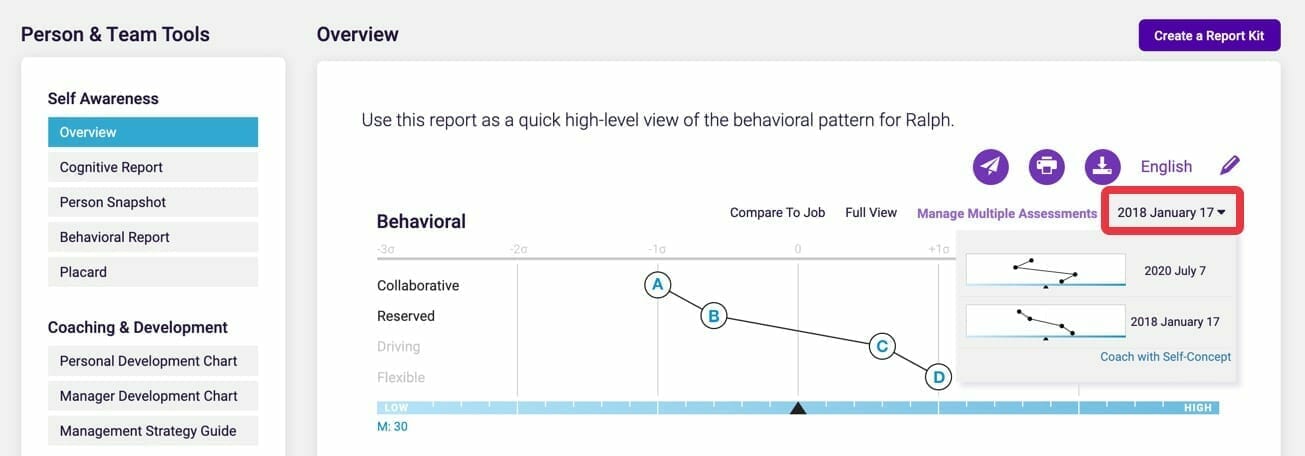
Although you can toggle between the results from different assessments, the original assessment is often preferred for the self pattern because it represents the respondent’s first exposure to it, and all reports use the first assessment by default. Some users administer additional assessments to view an updated self-concept. Learn more here about how the Coach with Self-Concept tool can be useful with your employees.
Click here for more information about handling multiple behavioral assessments for one person, as well as additional insights from the Science Team.
If you do have an assessment taker with multiple assessments listed in their profile, there are two ways this can be handled.
Delete the assessment that doesn’t resonate
If one of the assessments does not resonate for the assessment taker, you can delete that assessment out completely so only the accurate assessment is listed.
1. On the assessment takers profile, click the date of the assessment that you want to delete.

2. Scroll down to the bottom of their person page and click the trash can. The assessment will now be removed from their profile page.
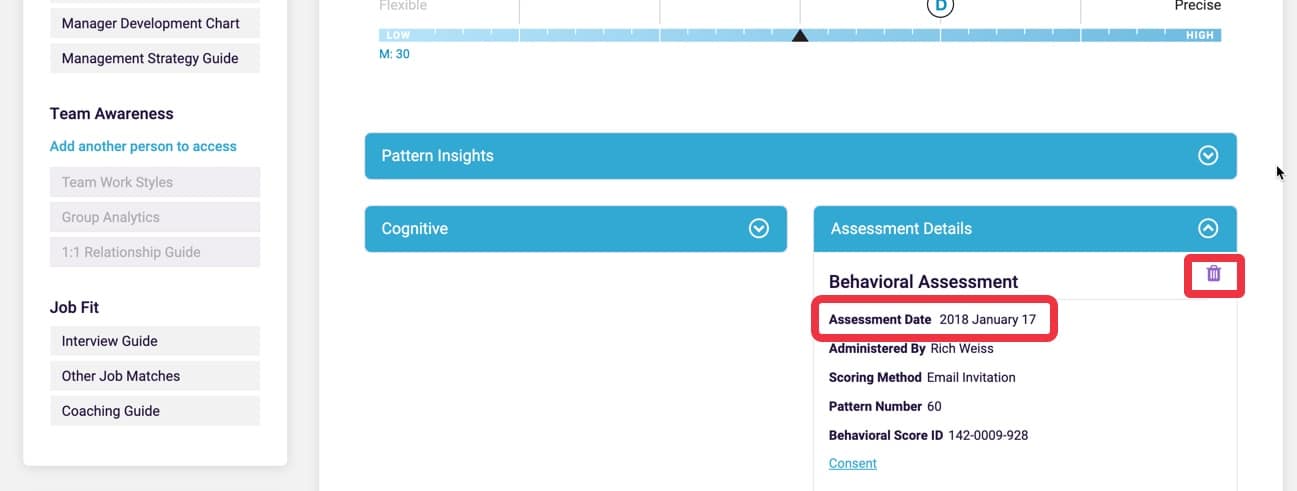
Split the assessments into two separate profiles
1. Click on the date drop down menu in the top right corner of the screen (outlined above) and select the assessment you would like to move to a new profile.

2. Scroll down to the bottom of the profile and copy the Behavioral Score ID . Also note the assessment date. You will need both of these later on.
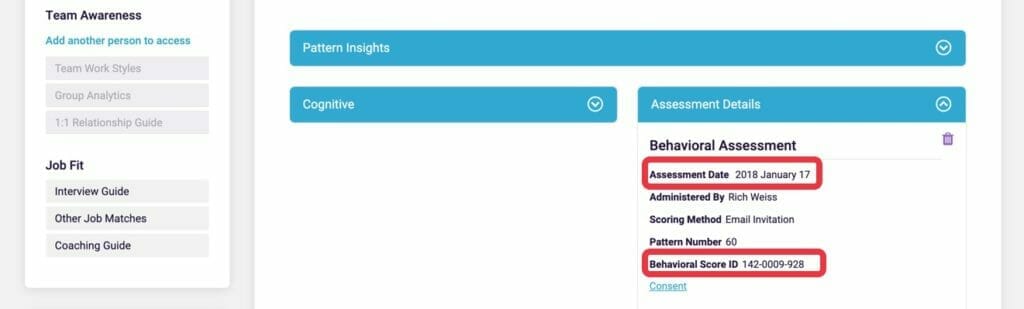
3. Go to the Assessment Center by clicking the ‘Send Assessments’ button in the top right corner of the software.
4. Click on the ‘Add by Score ID‘ tab. If the name of the assessment take automatically populates, click the x to delete their name out. You will want to create a new person page in order to separate the assessments.
5. Click in the search bar and click ‘Add new person‘. Fill out the assessment taker’s details.
6. Click Create New Person. On the next screen, be sure to select the bottom listing that says ‘Create New Person’ in the drop down. This is what will create a separate person page for the additional assessment. Click ‘Select Person‘ and then ‘Next‘
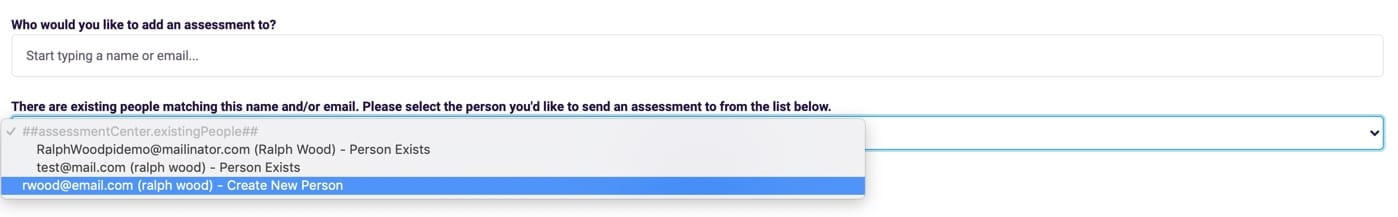
7. Enter in the Behavioral Score ID and the date the assessment was completed on. Click Create.
When you do a search for the assessment taker’s name, you should now see two separate listings for them. You will be able to click into both profiles and download or print each report.
8. Go back into the original profile and delete out the second assessment that is still listed. You’ve essentially made a copy of the results in a new profile, but the assessment will still need to be deleted out of the original profile.
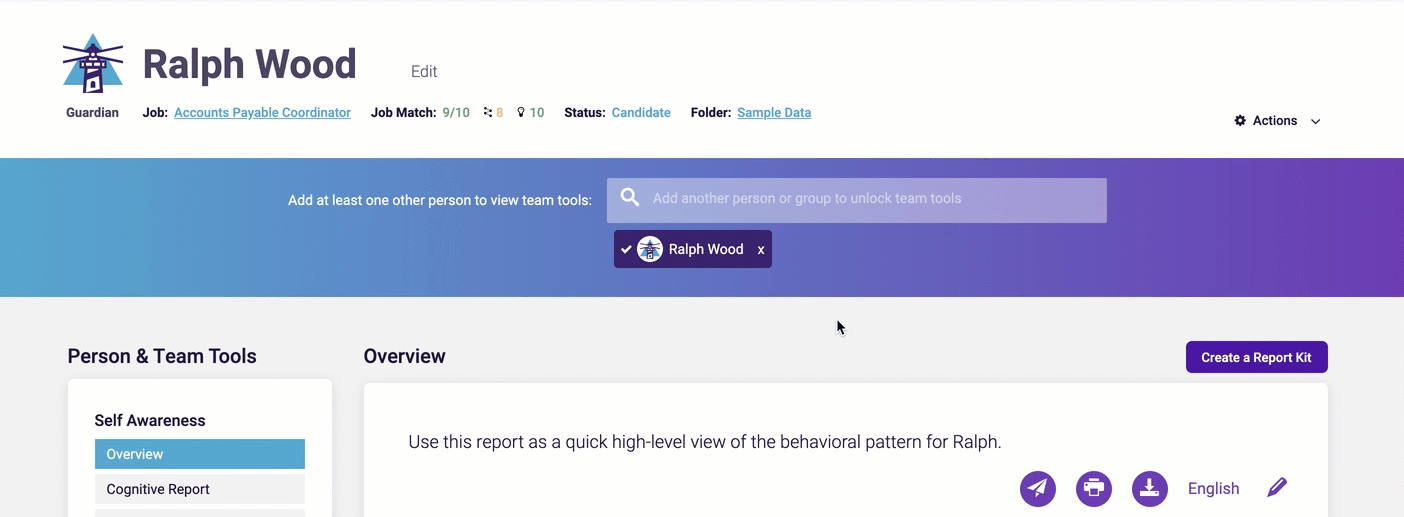
Related Videos

To inform us of a typo or other error, click here. To request a new feature, click here.