Coach with Self-Concept Report
Coach with Self-Concept is a tool to use with assessment takers who have a self-concept that is outdated. The assessment taker should retake the behavioral assessment and then you can run a report that combines their original self with their newest self-concept (which will also yield a new synthesis).
Taking the behavioral assessment a second time is simply to update the self-concept. The self pattern should always be pulled from their original assessment.
This report will give you insight into the degree of stress somebody may be feeling in their job due to the amount of adaptation they need to make from their natural behavior.
When to use Coach with Self-Concept
Pairing a new self concept with the original self makes it possible to better understand how an individual may be stretching away from core needs and drives to perform in a given role or as part of their team. Having an up-to-date self-concept can enable helpful conversations between managers and employees that can clarify expectations as well as guide future behavior. It can be helpful to get fresh insight on this after the employee has been in their role for awhile, after a change in role or team, and generally as they progress through their career. It is recommended that a new self concept is taken every six months to a year at maximum.
Accessing the Coach with Self-Concept Tool
The Coach with Self-Concept tool is only available on the person page of an assessment taker who has completed multiple behavioral assessments. If the assessment taker has only completed the behavioral assessment once or they have completed multiple assessments but are saved on separate profiles, the Coach with Self-Concept tool will not appear on their person page. Follow the steps below in order to access Coach with Self-Concept.
Re administer the Behavioral Assessment
For those that have only completed the behavioral assessment once
1. Click into the assessment center through the top menu bar or through the ‘Send Assessments’ button.
2. In the assessment center under the ‘Invite by Email’ tab, start typing in the name of the assessment taker that already completed one behavioral assessment. Select their name in the drop down list.
*Do not create a new person as this will create a separate profile and will not link both of their results together.
3. Click the ‘Next button’ through the next few steps and then hit ‘send now’ on the last page.
4. The assessment taker will receive an email to take the assessment again. Once they complete the new assessment you will see multiple assessments listed on their person page and the Coach with Self-Concept button will now be available.
How To Merge Assessments
For those that have completed the behavioral assessment more than once but the results are on separate person pages.
1. Do a search for the assessments at the top of your page and locate both person pages.
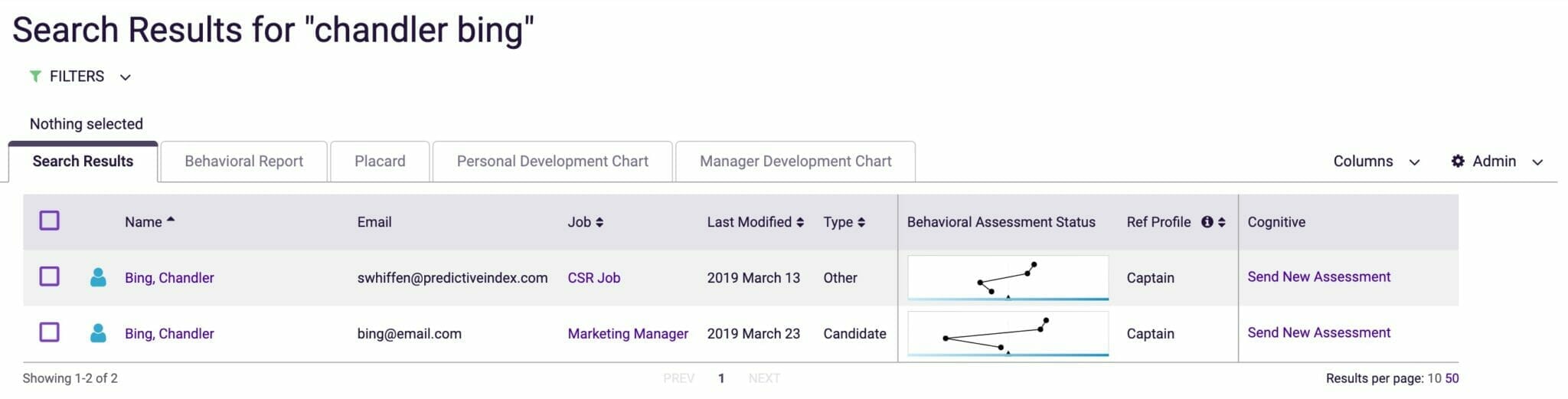
2. Click into the most recently completed behavioral assessment.
3. Scroll down to the bottom of the page to the Assessment Details. You will need to copy/remember the Assessment Date and the Behavioral Score ID.
Tip: Update the name on the retest they already completed so you can easily tell the difference between the old and new assessment.
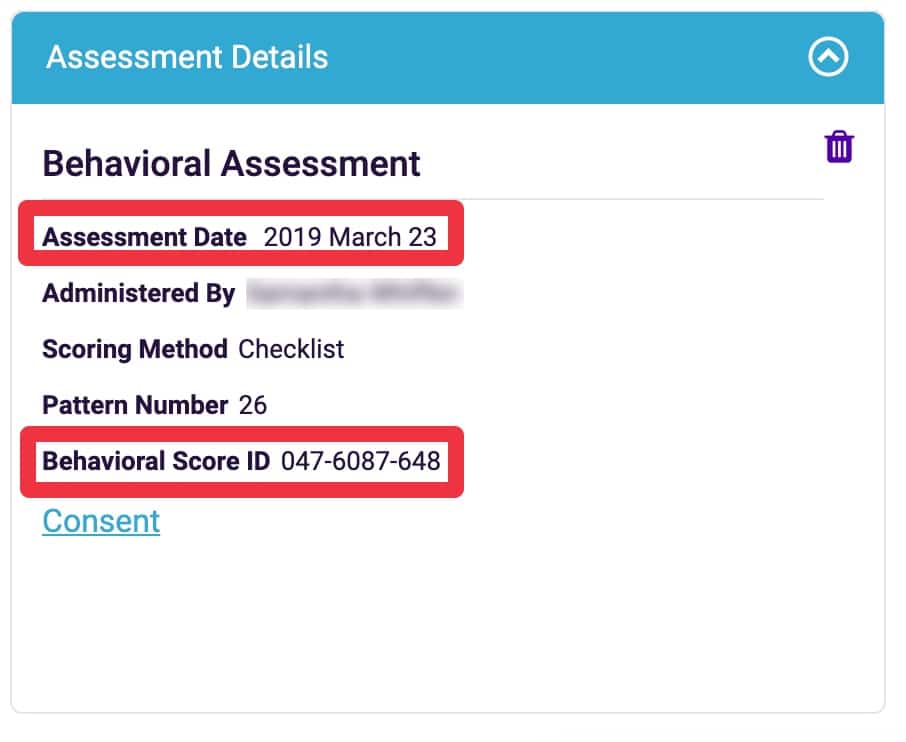
4. Go to the Assessment Center by clicking ‘Send Assessments’ at the top of your screen.
5. Click on the ‘Add by Score ID’ tab.
6. Click into the ‘Who would you like to add an assessment to?’ box and start typing the assessment takers name. Click on the original assessment they completed. Then click next.
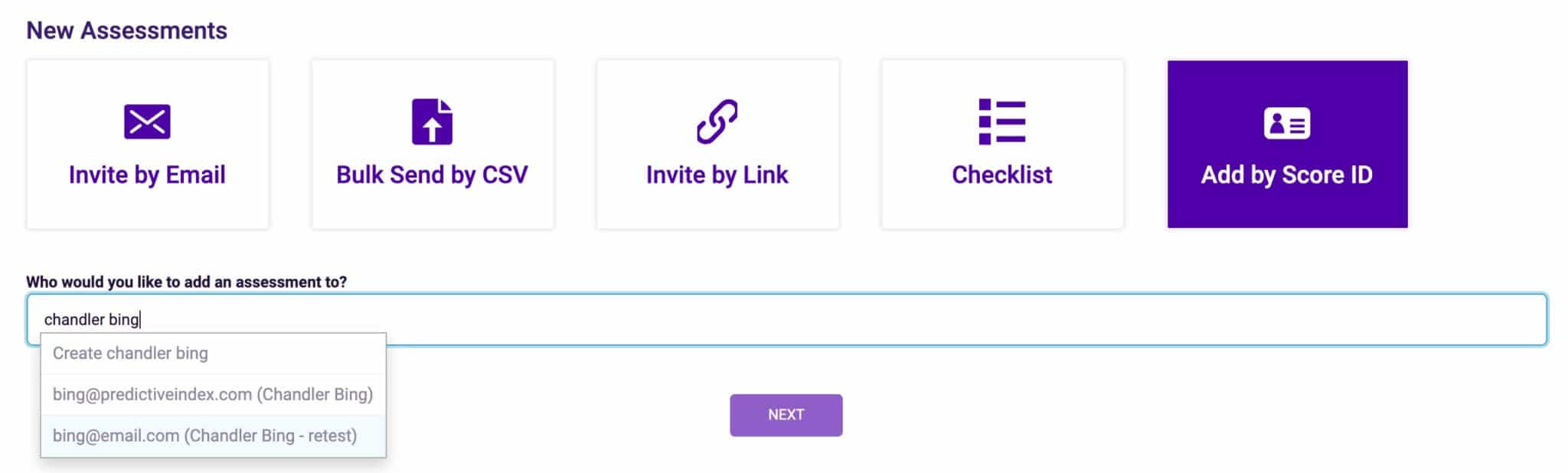
7. Enter in the Behavioral Score ID and Assessment Date that you copied from the assessment. Then click Create.
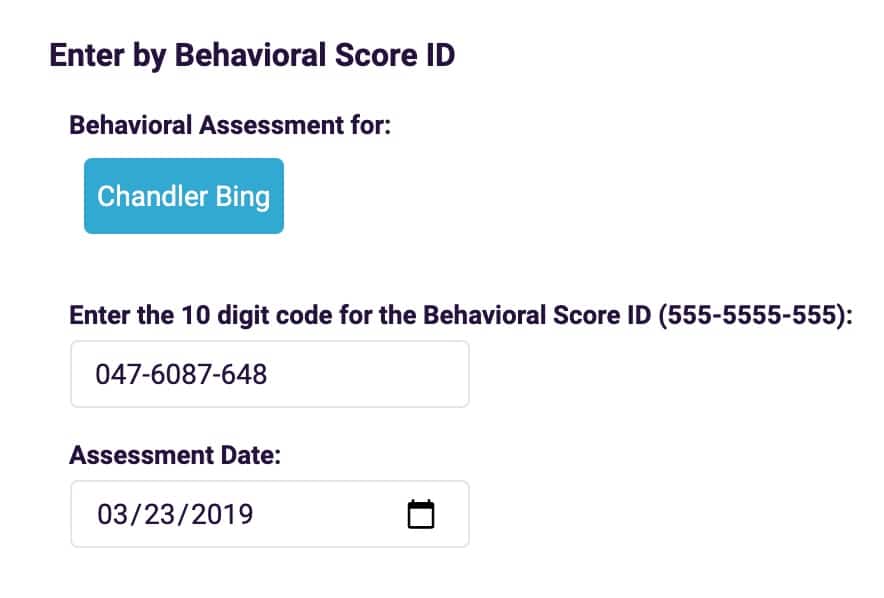
8. Now when you click into the person page of their original assessment you should see a drop down with both dates listed.
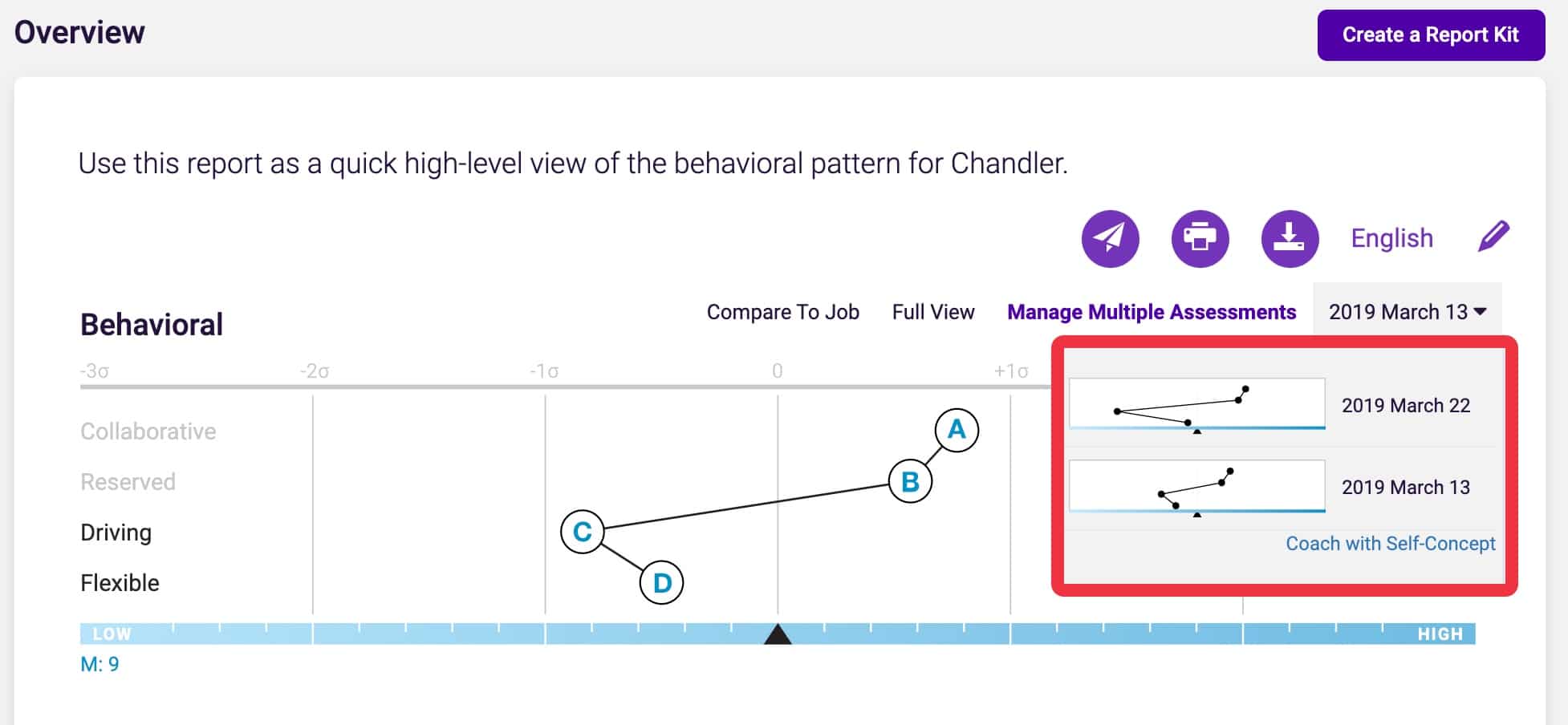
9. Delete the second assessment.
Running the Coach With Self-Concept Report
1. Find the profile of the assessment taker you would like to pull the report for. Please note in order to pull this report the assessment taker must have completed the assessment at least two times and the assessments must be listed under the same profile (see above).
2. Click the ‘Coach with Self-Concept’ button at the bottom of the date drop down.
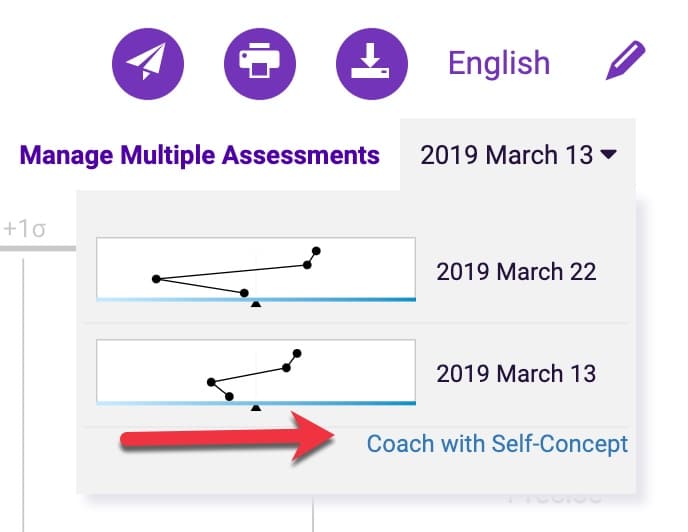
3. The report will pull in the original self pattern from the earliest completed behavioral assessment and the most recent self-concept. If an assessment taker has more than two completed assessments you can not pick which reports to use, the software will always default to the oldest self and newest self-concept.
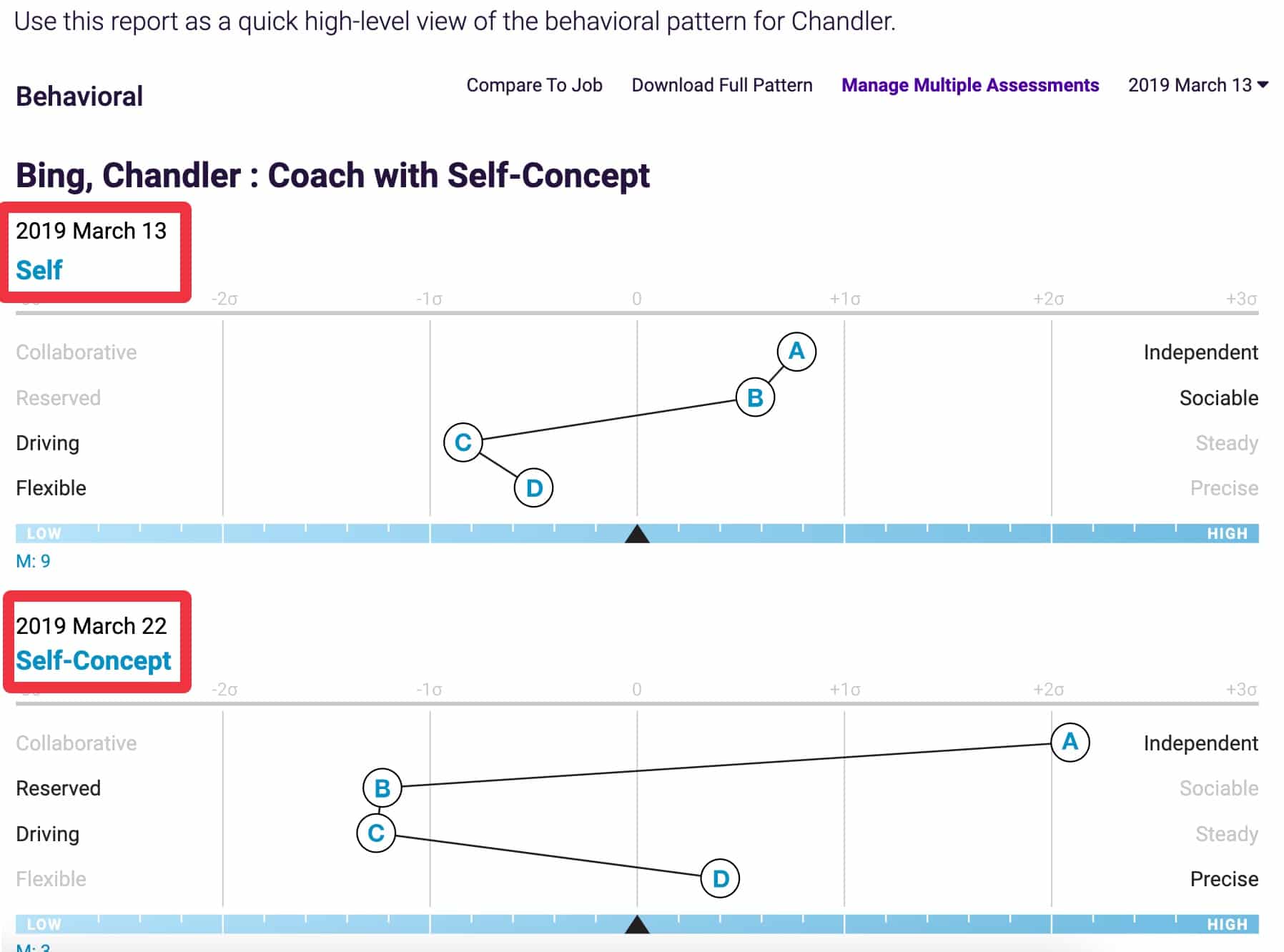
To inform us of a typo or other error, click here. To request a new feature, click here.