Guide: Developing Individuals
Have your employees completed the PI Behavioral Assessment? If not, use the Sending Assessments Guide to learn how to assess your employees and understand their drives, needs, and behaviors in the workplace. Then, come back here to learn about leveraging those results to develop & grow your employees.
1. Develop self-aware employees and managers.
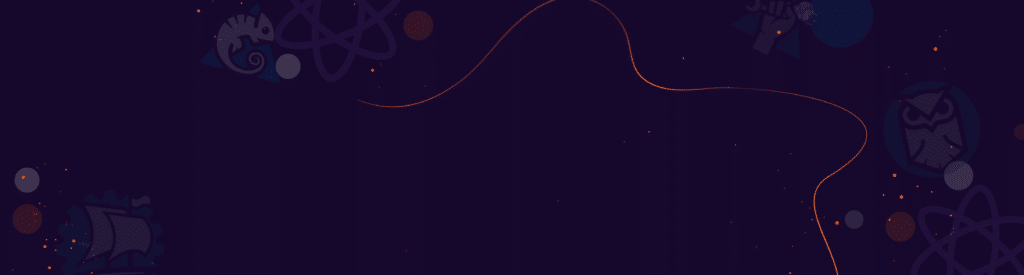
Use the PI Behavioral Report when:
- Onboarding new employees
- Introducing PI to employees
- Managing new employees
Why this matters
Self-awareness is the greatest predictor of leadership success. In fact, Korn Ferry found a direct relationship between an organization’s stock performance and its leaders’ self-awareness!
The Behavioral Report gives you an in-depth overview of a person’s strongest behaviors. You’ll find specific insights and strategies to maximize employee effectiveness, productivity, and job satisfaction.
The PI Placard is a quick-reference tool that shows a person’s behavioral pattern and common workplace behaviors. We recommend all employees to proudly display their PI Placard, that way others in the organization will know at a glance how that person prefers to be communicated with.
Here’s how to generate and send a Behavioral Report:
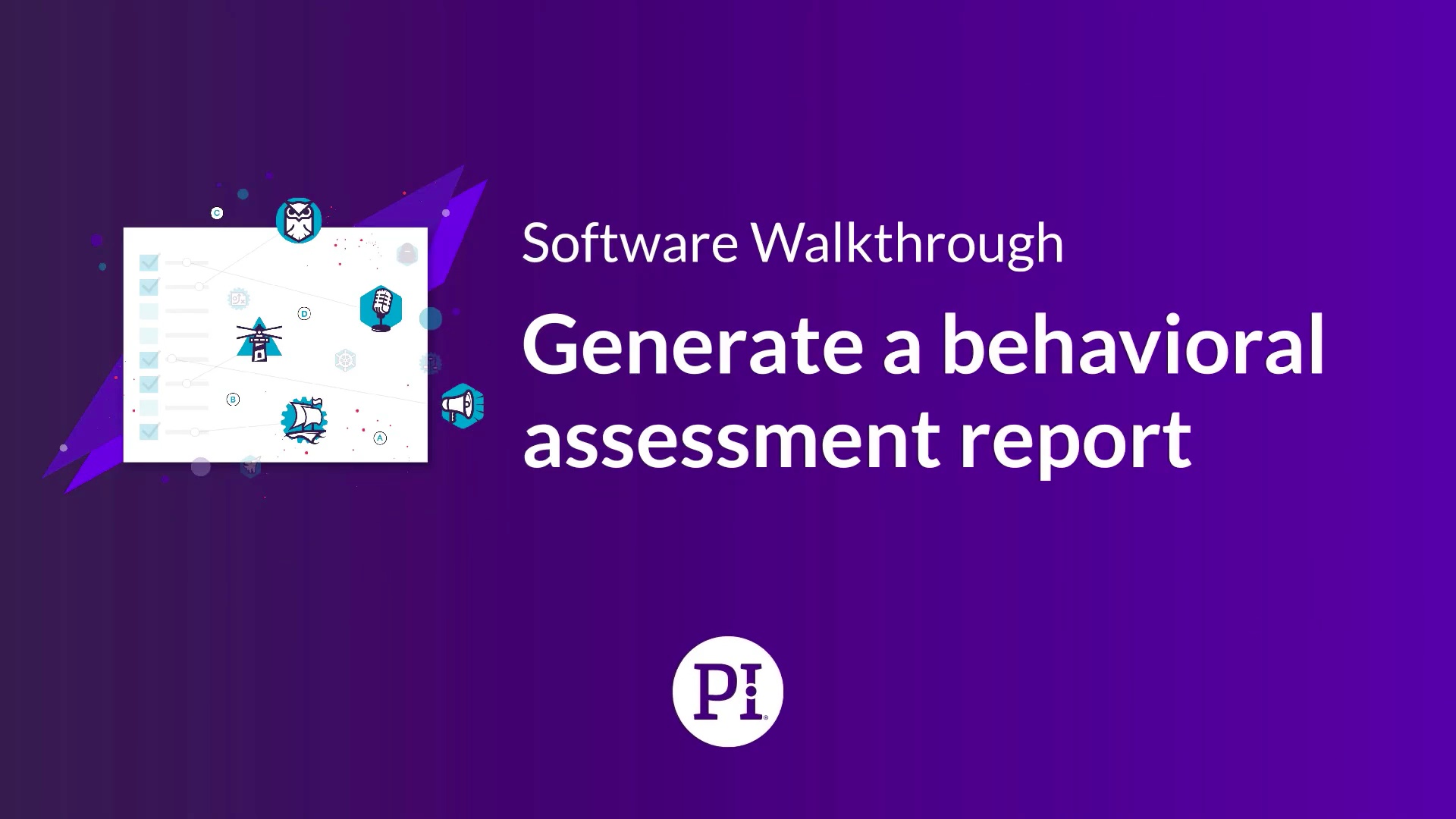
Navigate to an individual’s Person Page in the PI software. Print or download the report to share with individuals. Or, email it to them directly from the PI software.
You can now use the “Create Report Kit” to generate up to six unique PDF reports for a single employee at once!
Use PI’s tips for preparing & delivering a Readback of behavioral results, and consider practicing Readbacks with your immediate team. (A Readback is a brief exercise to explain results to an individual and give them an opportunity to ask questions.)
Print PI Placards for employees to display in their workspaces. To print or download a PI Placard, navigate to an individual’s Person Page in the software, and select “PI Placard” from the report menu on the left side of the page.
2. Help managers guide individuals on their career development journey.
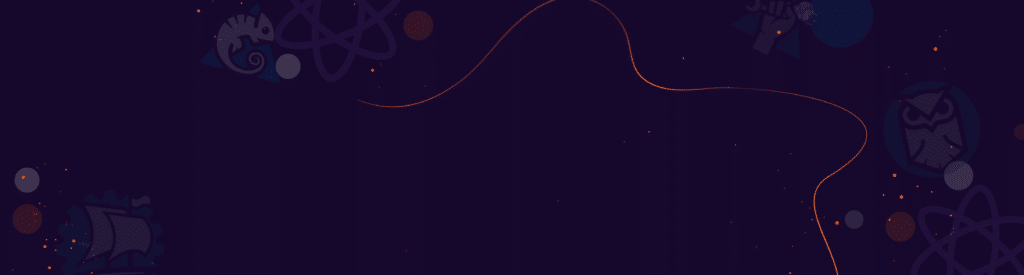
Use these reports when:
- Onboarding new employees
- Training new managers
- Facilitating personal development meetings
- Holding group development sessions focused on self-awareness
Why this matters
So you’ve shared Behavioral Reports with your employees. What’s next? Give your managers the data and tools they need to help their employees on their career development journeys.
PI’s Personal Development Chart offers custom behavioral strengths, cautions, and tips for an individual based on their behavioral pattern.
Here’s how to generate a Personal Development Chart:

Are you working with someone who manages people? Instead, share the Manager Development Chart, which provides your managers self-awareness tips so they can leverage their personal strengths to effectively manage their teams.
Here’s how to generate and send a Manager Development Chart:
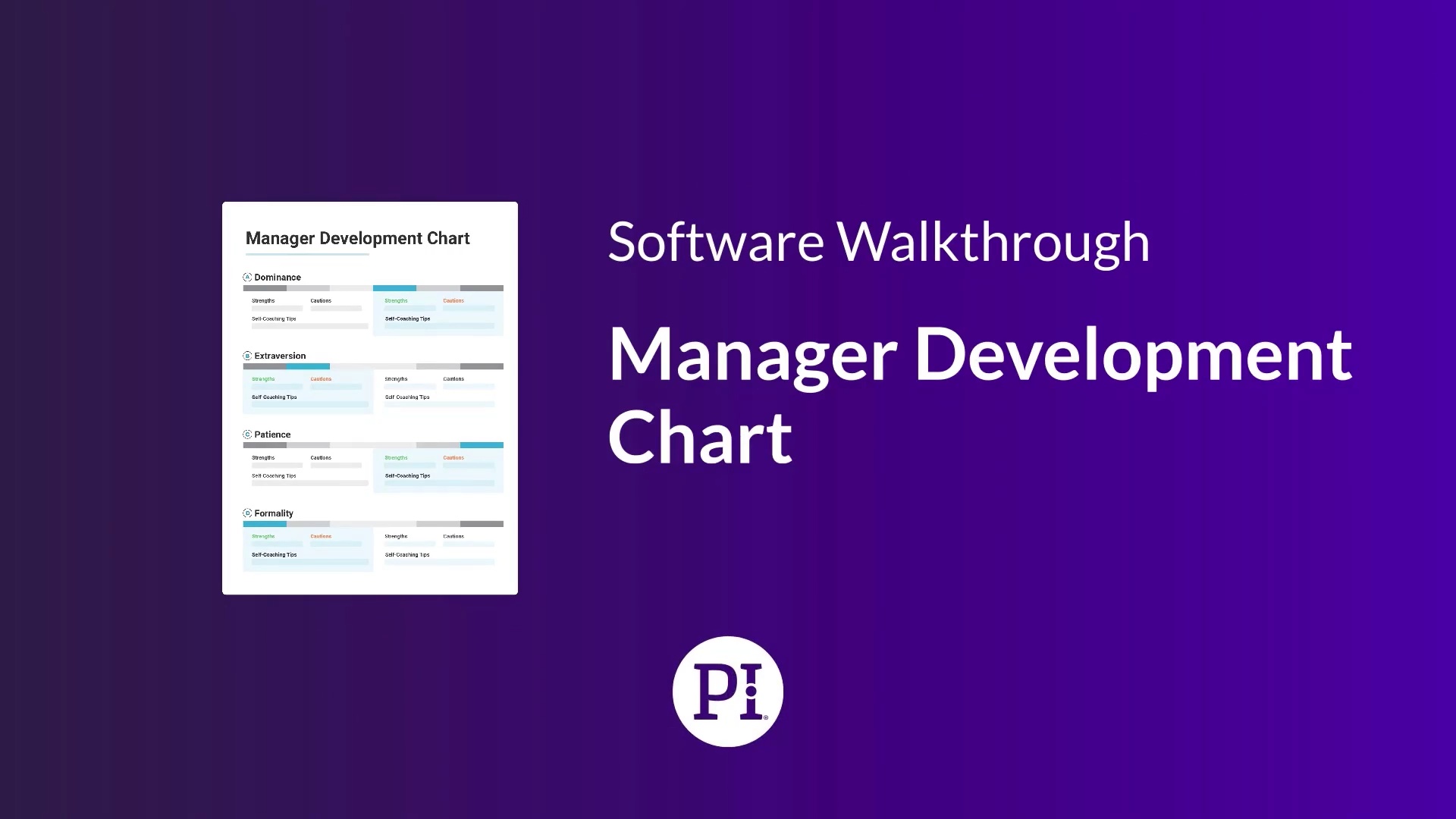
Note
If you have a different version of the PI software than the one seen in the above videos, know that you can navigate to a Person Page and select “Personal Development Chart” or “Manager Development Chart” from the report menu on the left side of the page.

Try it out
Navigate to an individual’s Person Page in the PI software. Print or download the report to share with individuals. Or, email it to them directly from the PI software.
You can now use the “Create Report Kit” to generate up to six unique PDF reports for a single employee at once!
Ask your managers and their employees to bring these reports to their next Personal Development meeting to drive the conversation based on their specific behavioral drives.
Have a new manager? Set them up for success by sharing Personal Development Charts for each of their direct reports, and a Manager Development Chart for themselves.
3. Give managers tools so they tailor the way they coach and motivate individuals.
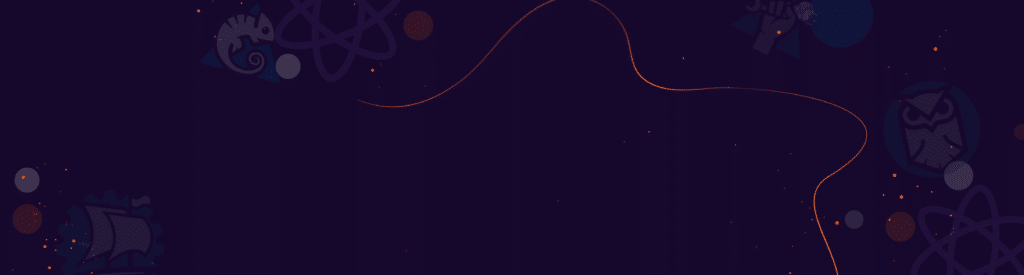
Use the Management Strategy Guide when:
- Managers inherit new employees
- A new employee is hired
- Training new managers
- Conflict resolution
- Preparing for Annual Reviews
Why this matters
When managers tailor the way they coach, motivate, and give feedback based on individual behavioral needs, it leads to better relationships—and better results.
A common pitfall for managers is thinking, “If I treat everyone how I want to be treated, I’ll be a great manager.” PI’s Management Strategy Guide gives managers custom insights into how to manage others the way they want to be managed— no guesswork involved.
Here’s how to generate the Management Strategy Guide:
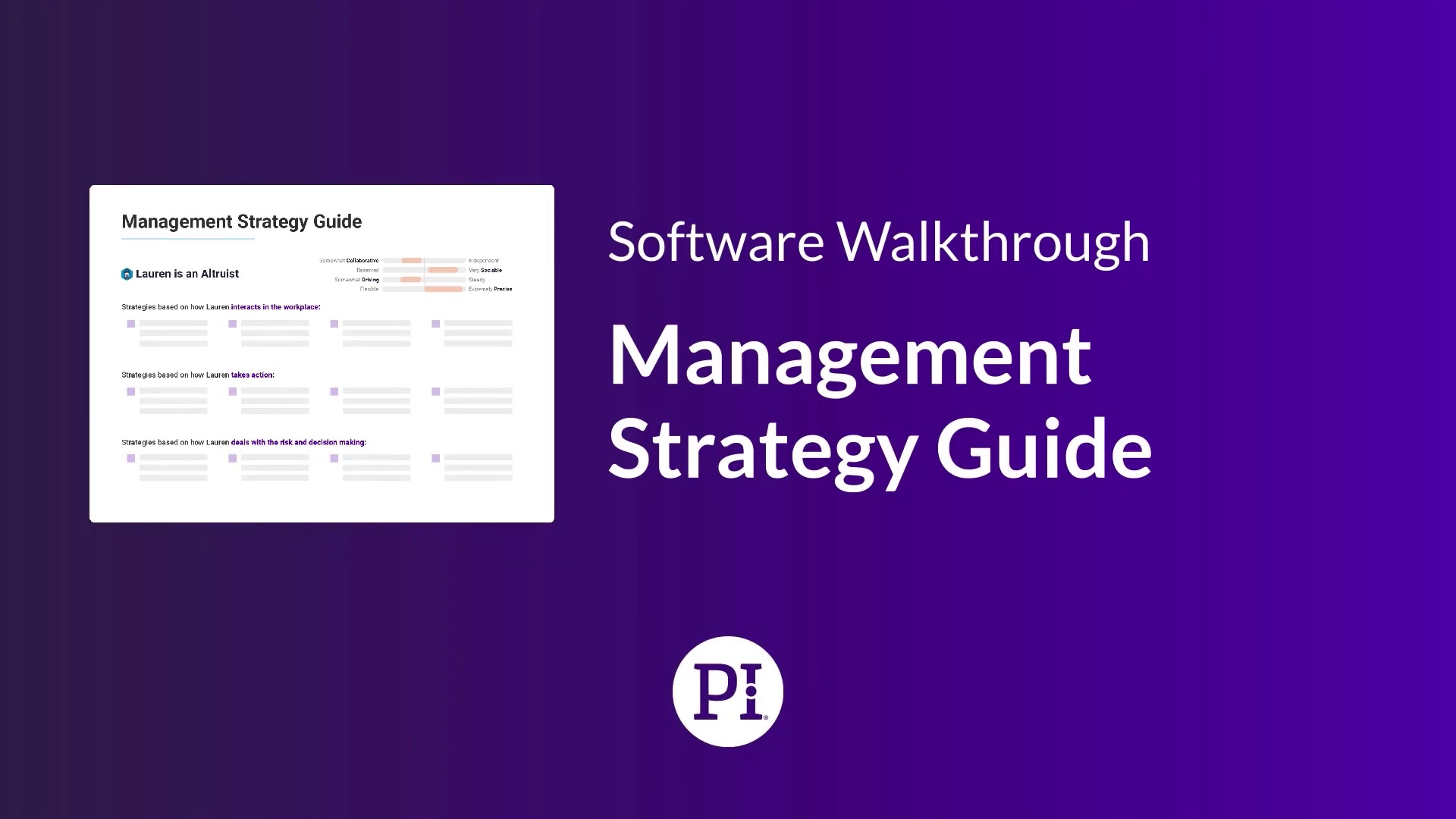
Print, download, or email a direct report’s Management Strategy Guide to share with two people:
- The direct report
- The manager
(Both people should receive the same version of the Management Strategy Guide)
Have the manager and their direct report(s) work through the Management Strategy Guide exercise separately.
- The direct report should review page 1 and complete item 1 (Reflect) on page 2 as an assessment of their manager
- The manager should review page 1 and complete item 1 (Reflect) on page 2 as an assessment of themselves
Then, bring the two together for an action planning conversation. During this meeting, the manager and direct report will compare their responses from page 1 of the Management Strategy Guide to review both strengths and opportunities.
Finally, the manager & direct report will use items 2, 3, and 4 on page 2 of the Management Strategy Guide to build an action plan based on the discussion. Do this 1-2 times a year.
To inform us of a typo or other error, click here. To request a new feature, click here.