Cognitive data hidden
Given the sensitive nature of cognitive data, you have the option to hide cognitive data from your portal when needed.
If you have Cognitive data enabled in your user account but are having trouble viewing cognitive scores, your cognitive data may be hidden. You can tell if your cognitive data is hidden by the blue bar at the top of your screen that reads ‘Cognitive Data Hidden’.
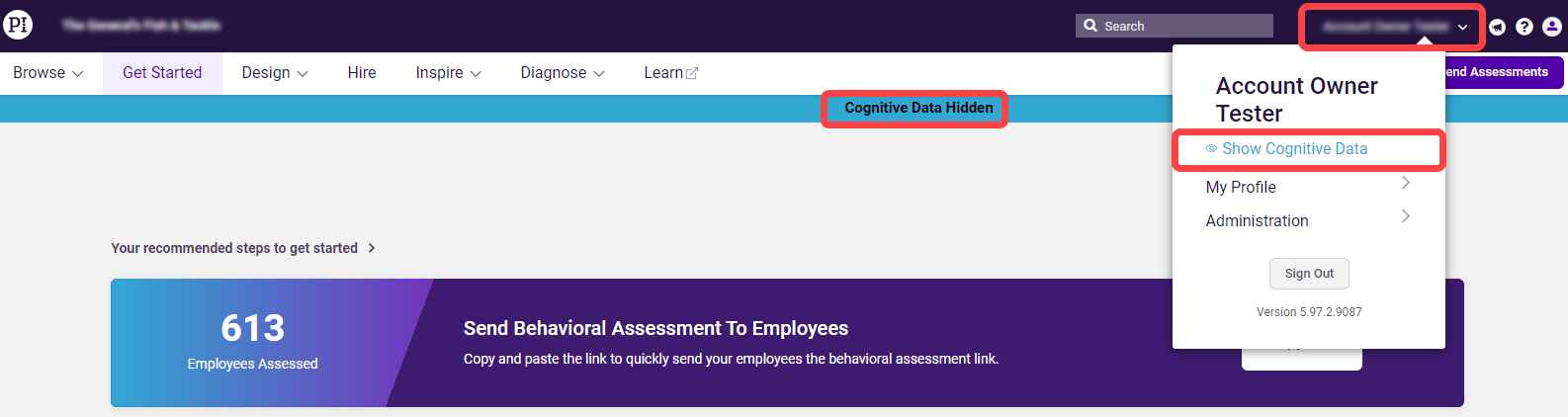
- To show cognitive data, click your name drop down in the top right corner of the software.
- Click ‘Show Cognitive Data’.
- The blue bar will then disappear and cognitive scores will be visible.
- 4. If you want to then hide cognitive data again, click the ‘Hide Cognitive Data’ button found in the same drop down.
If you do not currently have access to cognitive information you will not have these options. To learn more about enabling cognitive access, check out our User management article.
To inform us of a typo or other error, click here. To request a new feature, click here.