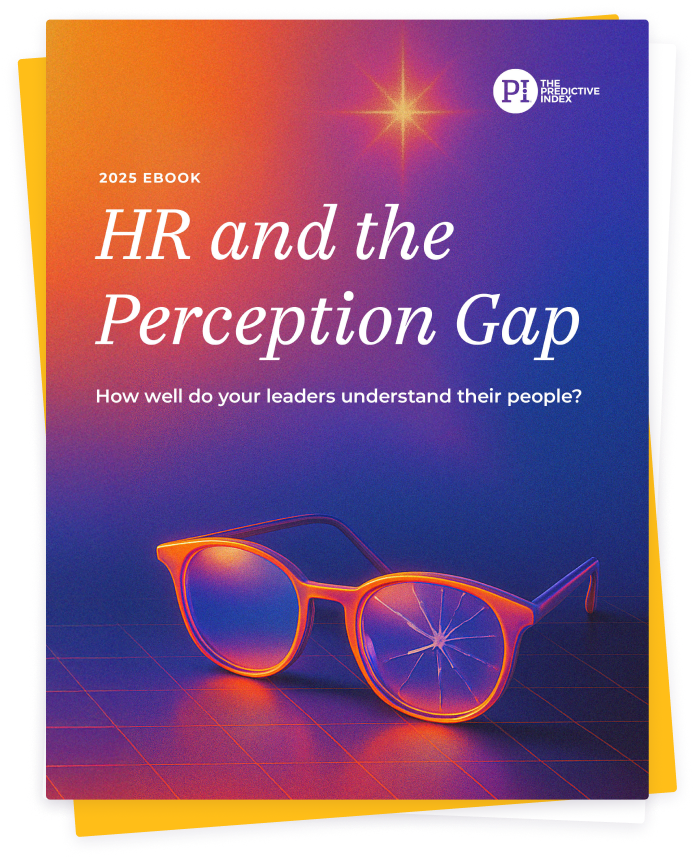Unlock your full learning potential with PI education
Discover new ways to understand and apply PI’s behavioral science.
Use the search bar above to find Education resources.
To search the entire site, use the bar in the top right.
Browse by Role
Software Admins
Tailor the software to your needs to ensure success for everyone in your organization.
Executives & Human Resources
Ensure everyone is aligned on your talent and business strategy to achieve results.
Managers
Use PI to have more productive meetings and improved coaching and development conversations.
Individual Contributors
Improve communication and teamwork to reach personal, team, and company goals.
Browse by objective
Onboarding & Implementation
Set up your software, build your strategy, and introduce employees to PI.
Best Practices by Product
Explore the behavioral science and learn how it helps shape your work experience.
PI basics
Deepen your knowledge and uncover more ways to utilize behavioral data.
Courses & Certifications
Learn how to use behavioral data to build better relationships and achieve results.
 Documentation
Documentation Science
Science Release notes
Release notes