Job target alignment
You can’t make a smart hire or have robust performance conversations without knowing what behaviors and cognitive ability the role requires. Job targets allow you to see how a person’s behavioral and cognitive results match your ideal targets for a particular role.
Creating job targets in the software is an easy, guided process. But, how do you know if the target is right for your organization? An inaccurate target won’t generate its full value and may need to be adjusted after it is completed.
3 reasons you may need adjustments
1. The behavioral target is too wide or too narrow or the job report isn’t accurate.
If the job target is too wide, it can indicate either disagreement between the contributors or that there’s flexibility in expectations. Wider targets allow for more candidates to match the drive.
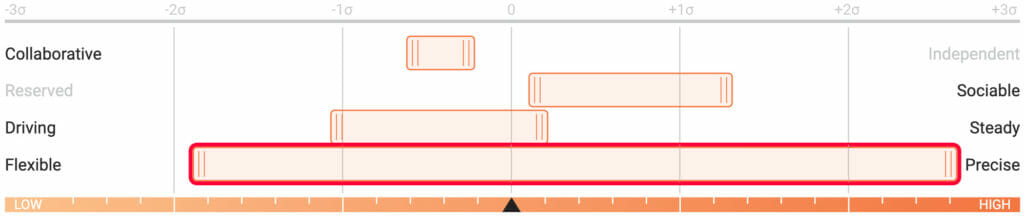
If the job target is too narrow, it shows the drive is more specific in need, but it may also limit the number of candidates that match the drive.
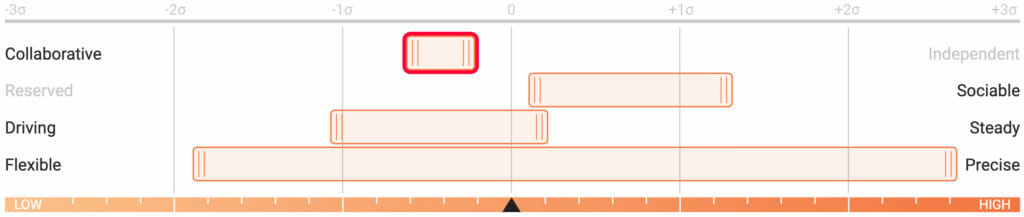
If the resulting reference profiles or the job report don’t accurately describe what is needed to be successful in the role, it will be challenging to find the right fit for the job.
Keep in mind that matching Reference Profiles is a suggestion and just one data point. A candidate whose reference profile doesn’t match the reference profile of the job target doesn’t mean they’re a poor candidate. Remember to look at the whole person—their assessment results, experience, and values.
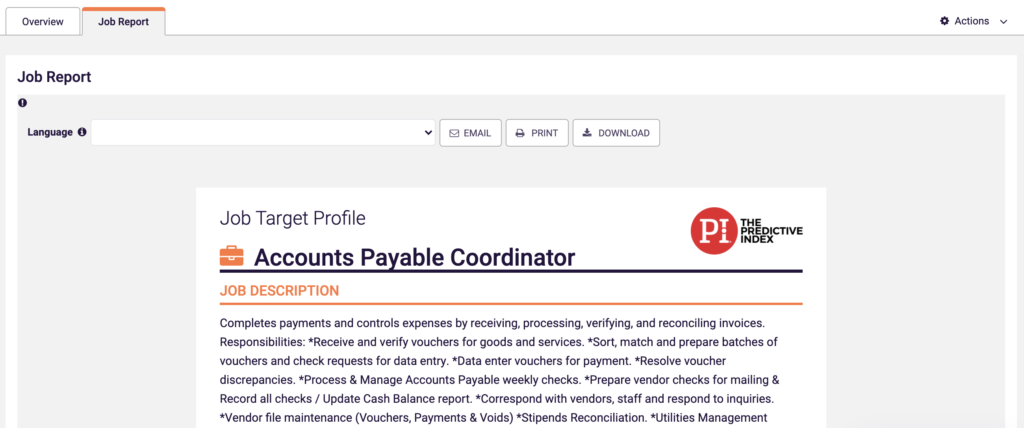
2. The cognitive target is too high or too low
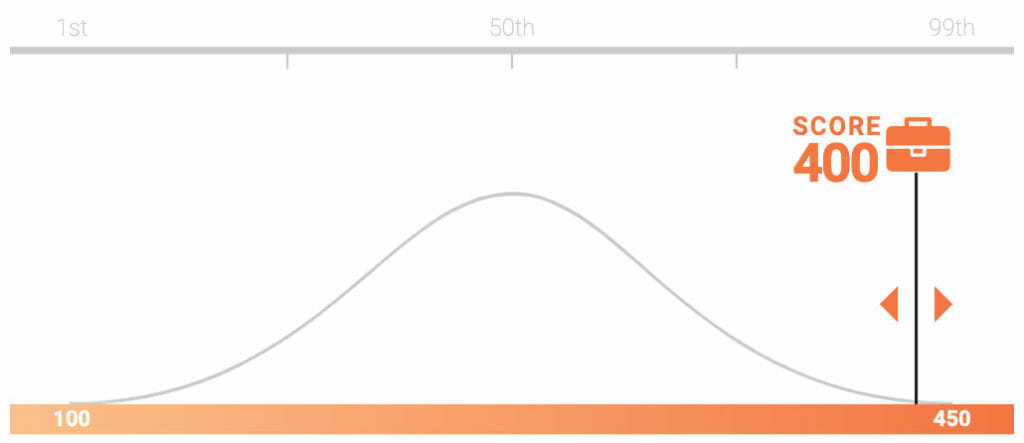
If the target is too high, the candidates are being evaluated against a target representing higher cognitive demand than what is required for the role, meaning someone with a lower match score could still have the level of cognitive ability needed for the role.
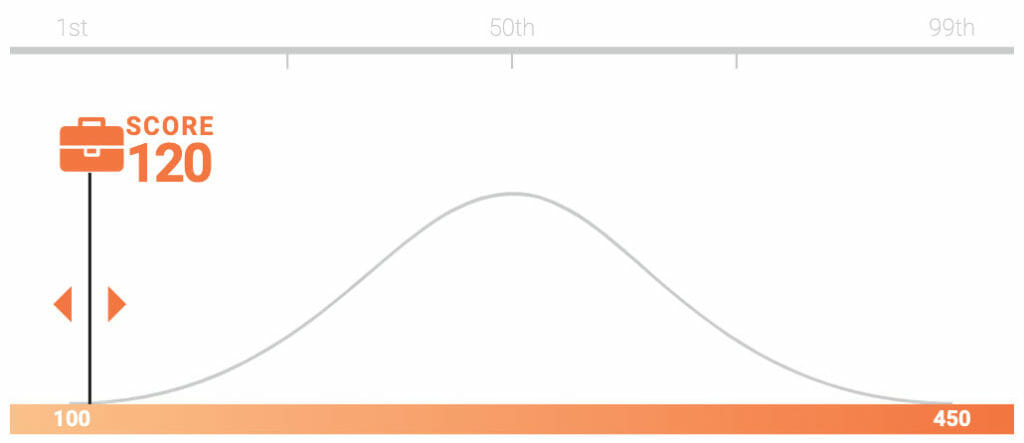
If it’s too low, candidates are being evaluated against a target representing lower cognitive demand than required, meaning someone with a match score of “10” might still not have the level of cognitive ability needed for successful performance.
3. The job has changed
- Any time the job changes, it’s a good idea to revisit the job target and job report to make sure it still aligns with everyone’s expectations.
Prepare your stakeholders
First, be sure to include the right stakeholders to participate in creating and finalizing the job target. You don’t need to include every person who is on the interview team, just 3-5 people who know the role best. Typically, this is the manager, a role model or top performer currently in the role, and someone from your people operations team. Avoid using PI terms that stakeholders might not understand. Use the help provided in the software and your knowledge of factors, factor combinations, and reference profiles to guide the conversation.
Before you create a job target, have stakeholders review the job description so they can align on and, in the process, uncover any discrepancies in their expectations of a person in this role. Everyone needs to understand and agree on the top expectations for the role, which will inform the decisions they make to create the job target. They should focus on the most important and frequent behaviors needed for someone to be successful. One of the most common reasons for adjustments to a target is misalignment on primary requirements of the role based on the job description.
This conversation might also help a stakeholder see that a job requires something different than what they thought or that the organization is looking for something new for the role. For example, a role may have formerly involved speaking to customers in person, but that function is now done through an automated messaging system. So, the person in the role may need a different behavioral profile or cognitive ability.
Discuss the areas of concern
When a job target needs to be adjusted, schedule a meeting with all stakeholders to talk through the areas of concern—factors that are too wide, too narrow, or if the resulting reference profiles and job report doesn’t match the needs of the role.
Remind participants that the job target they create will be used in many ways throughout the organization. While they may be participating for hiring purposes, the target for the role can also be used for coaching and development conversations with those already in or aspiring to be in the role.
Take note of similarities and differences of opinion among the team members. The hiring manager may believe that the role requires attention to detail, but the top performer might not agree. Or, two stakeholders might agree that it’s great to have a person who shows attention to detail, but one might think it’s vital to success in the role and one may think something else is more important. When those situations arise, you can ask, “Everyone agrees that attention to detail is needed, but we need to align on how strong that drive should be for success in the role. Is this behavior important and frequent in the job? Is it more important than making decisions in ambiguous situations?”
Provide each stakeholder an opportunity to discuss why they think the job requires certain behaviors. If they still cannot come to agreement, the person who is most familiar with what is required to succeed in the role should have the final say. This is why it’s important to make sure you have the right stakeholders from the beginning.
Make the changes
Adjust the ranges in the target as needed until all stakeholders are aligned. As you adjust, different reference profiles will appear. This can help you understand if the changes you’ve made are heading in the right direction.
Congratulations, you’ve just gained agreement on the job target! If you’re using it to hire a great candidate, download the interview guide and determine which members of the interview team are responsible for asking which questions. If you’re using it to have a performance conversation with a current employee, download the coaching guide so you can focus on the areas that are crucial to their success in their role or the role they aspire to move into.
To inform us of a typo or other error, click here. To request a new feature, click here.