Learning Salesforce
How to Navigate Salesforce
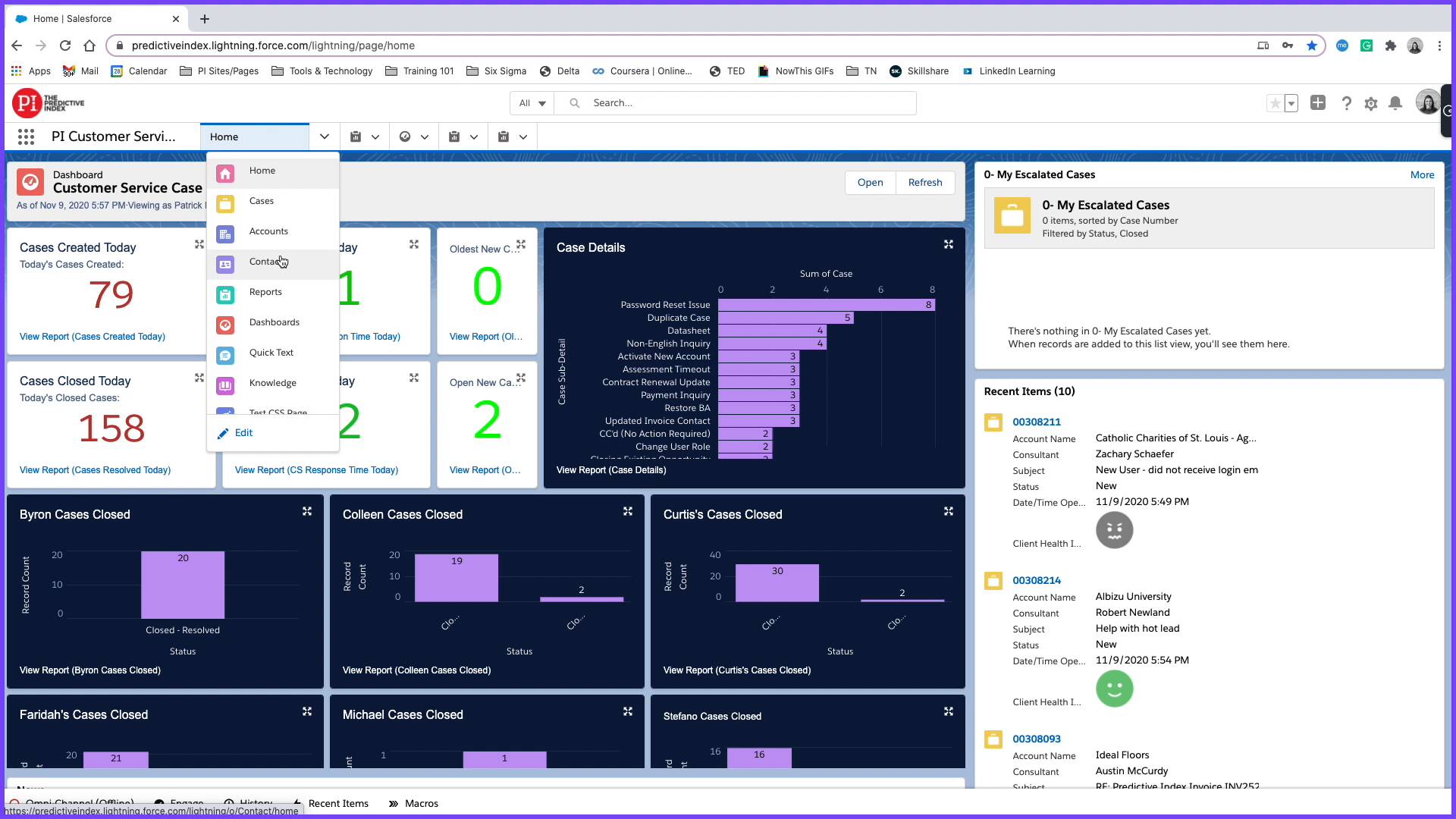
u003c!u002du002d wp:paragraph u002du002du003ernrnNext, we are going to talk about how to navigate Salesforce, do some basic searches and customize your tab area. You will see on the top there is some search functionality and there are also some basic tabs. Let’s start with search. You can type in the name of any person, company, email address, case number, etc. and Salesforce makes this easy for you. They use color codes and symbols to help you identify if the record is a contact, opportunity, lead, invoice, or something else. If what you are looking for does not populate, hit the enter key and a list of all possible matches will appear for you to review. So that’s the search functionality.rnrnu003c!u002du002d /wp:paragraph u002du002du003e u003c!u002du002d wp:paragraph u002du002du003ernrnTabs can be found by selecting the down carrot next to the ‘Home’ tab. You can view your cases, accounts, contact, reports; you can navigate to any one of these tabs. Now within these tabs, you can see you have some options. Looking at the ‘Cases’ tab, you can view all new cases that are in the Customer Service Tier 1 and need tending too, you can look at all new cases in Tier 2, you can view all cases you recently viewed, and you have a variety of other options.rnrnu003c!u002du002d /wp:paragraph u002du002du003e u003c!u002du002d wp:paragraph u002du002du003ernrnLooking at this tab list, you may not need to use every one of these, therefore, salesforce gives you the ability to customize this area. By selecting the ‘edit’ option, you can move your most frequently used tabs to the top, delete tabs you don’t use, or add any tab that may not currently be listed.rnrnu003c!u002du002d /wp:paragraph u002du002du003e u003c!u002du002d wp:paragraph u002du002du003ernrnThat gives you a quick overview of how to navigate Salesforce, how to do basic searches and how to customize your tabs.rnrnu003c!u002du002d wp:paragraph u002du002du003ernrnu003c!u002du002d /wp:paragraph u002du002du003ernrnu003c!u002du002d /wp:paragraph u002du002du003e