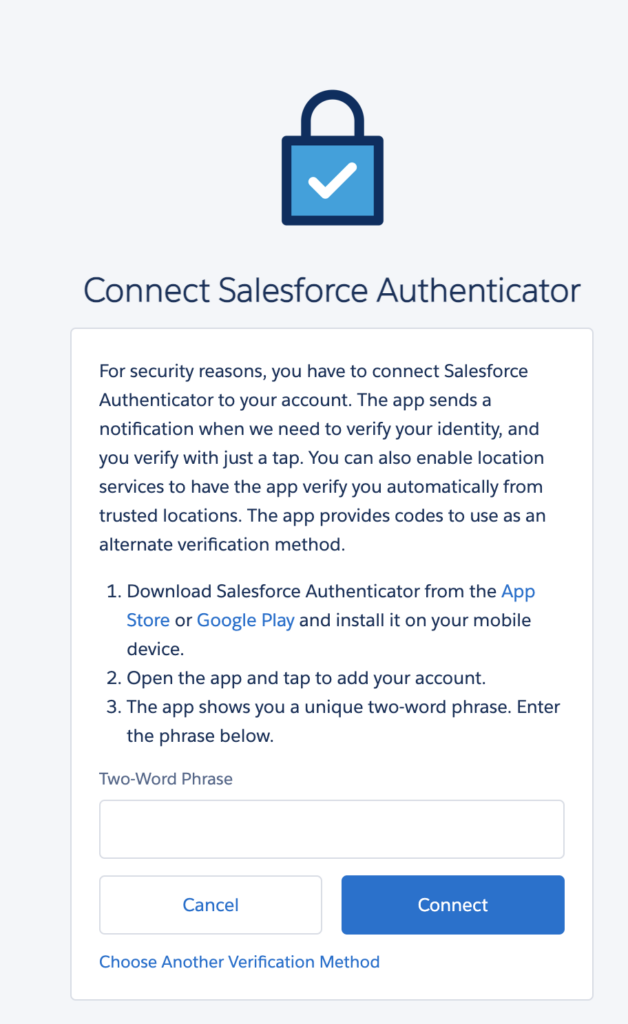Learning Salesforce
How to access your Salesforce Account
Let’s talk about accessing your account. Our Business Operations Team, or BizOps, is the team that sets up your account. If you have any questions or problems with your account, connect with your Team Lead, and they may reach out to the BizOps team or direct you to the appropriate person on that team.
To log in to Salesforce you will navigate to https://predictiveindex.lightning.force.com/lightning/page/home, here you will use your PI email address and password you created for your email account.
Once you log in for the first time, you may be required to verify your login. Salesforce will send you a text message with a code to plug in here to verify.
Lastly, you may also be asked to download Salesforce Authenticator app to your mobile device. This enforces our multi-factor authentication initiatives. If you have questions, reach out to your manager or post in #ask-it.