Software 101 – Hire
Confirming Assessments Were Sent
The User Ops team will receive inquiries from clients and partners about emailed assessment invitations or reports not being received by the intended recipients. Most Hire/Inspire functions are sent via SendGrid. In SendGrid we can check the email delivery status directly.
SendGrid
What is SendGrid?
SendGrid is our email server. This tool is integrated into our software platform and allows us to track the last 30 days worth of email delivery information. We are able to see all software emails that are sent to users and assessment takers. This is helpful when we have customers saying their candidates are not receiving emails from PI, when new users haven’t received their login credentials, or if we need to troubleshoot any other email delivery type inquiries.
How to Access SendGrid
To access SendGrid, visit https://app.sendgrid.com/login and log in. Your username and password should be the same credentials you use to access your email and PI software.
Confirm Email Deliveries
1. From the left panel menu, choose ‘Activity’
2. Enter the recipient’s email address in the search field, and select ‘Search’.
3. Results are displayed below the search box, and can be clicked/expanded for details.
Troubleshooting
When a result produces a red dot, meaning ‘Not Delivered’, you want to expand the results to understand why. Usually, the reason is that the email address was blocked from being sent or has bounced. In the example below, the email had bounced.
Blocked and bounced emails
Select ‘Suppressions’ from the left menu bar and then choose ‘Blocks’ or ‘Bounces’. If the email was bounced, you can confirm in ‘Bounces’ and find the reason.
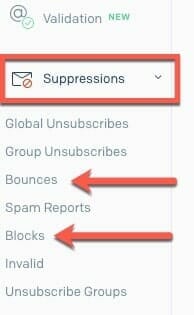
In this example, we were not able to yield any results in ‘Blocks’. Therefore we checked ‘bounces’ and was able to determine that this email was bounced due to ‘Recipient not found’. This means that the email address is invalid and we would need to obtain a new email address to use for sending an assessment or have the client/partner check that the email address was inputted in correctly.