Implementing new technology can give pause to employees, who must balance getting set up and on board with minimal interruption to their work. Getting started with Perform can be accomplished in three easy steps to minimize disruption. This helps everyone start seeing the value quickly.
Step 1: Integrations
Teams waste 9% of their annual work time switching between apps. PI Perform’s integrations bring your projects (and your teams) together by meeting you where you work. Build agendas, create action items, share kudos, and more, so no one misses a beat.
There are an overwhelming number of integrations available for Perform. We recommend starting with the ones that are vital to success for your managers:
- Calendars
- Meetings: Zoom, Microsoft Teams
- Communications: Slack, Google Chat
Bringing the information to a place that already exists in your organization allows managers to maximize productivity and minimize time spent navigating tools.
Step 2: Introducing Perform to your organization
If you’ve been through rolling out new tools before, you know that communication to the organization is a vital part of implementation success.

Communicating early and often is important. As a whole, you want to make to:
- Explain what Perform is.
- Share the benefits of using Perform and how, where, and why your organization will be using it.
- Outline what problems Perform can help solve and the goals and expectations you expect to see as an organization.
- Clarify when and how they’ll be expected to use Perform.
- Provide information on the timeline as well as who employees can reach out to with feedback or questions.
- Invite them to a Perform Accelerator so they can learn more about Perform when it’s convenient for them.
- Share the Documentation Center for Perform, where answers to all of their technology “how to” questions can be found.
Sample email:
Hi [name],
I’m reaching out with an exciting update. We’re rolling out PI Perform, a people management tool that will help us drive more effective 1:1s, meetings, and feedback across the company. Perform allows us to capture meeting notes and action items, enhance how we provide feedback, and improve cross-functional collaboration and goal setting.
[Add information that is specific to your organization]
Be on the lookout for an invite to join the software. In the meantime, I’ve included a link to the Perform Accelerator, a 60-minute lunch, and learn to familiarize yourself with all Perform is able to do.
Step 3: Creating and bringing people into workspaces
Research from Gallup found that employees who have regular one-on-one meetings with their manager are almost three times as likely to be engaged as those who don’t:
“One of the easiest ways for managers to start promoting engagement through performance is to establish regular meetings with their employees. On hearing this advice, many managers push back — and perhaps rightly, because meetings aren’t what many companies do best. However, our analysis shows something surprising: Regularly scheduled meetings with a manager are critical to an employee’s engagement. On average, only 15% of employees who work for a manager who does not meet with them regularly are engaged; managers who regularly meet with their employees almost tripled that level of engagement.”
Gallup also found that when managers provide weekly (vs. annual) feedback, team members are:
- 5.2x more likely to strongly agree that they receive meaningful feedback.
- 3.2x more likely to strongly agree they are motivated to do outstanding work.
- 2.7x more likely to be engaged at work.
Needless to say, the best people management systems encourage frequent, meaningful manager-employee conversations.
In PI Perform, workspaces are where that work gets done across the organization. And it only takes a few minutes to become familiar and comfortable with them.
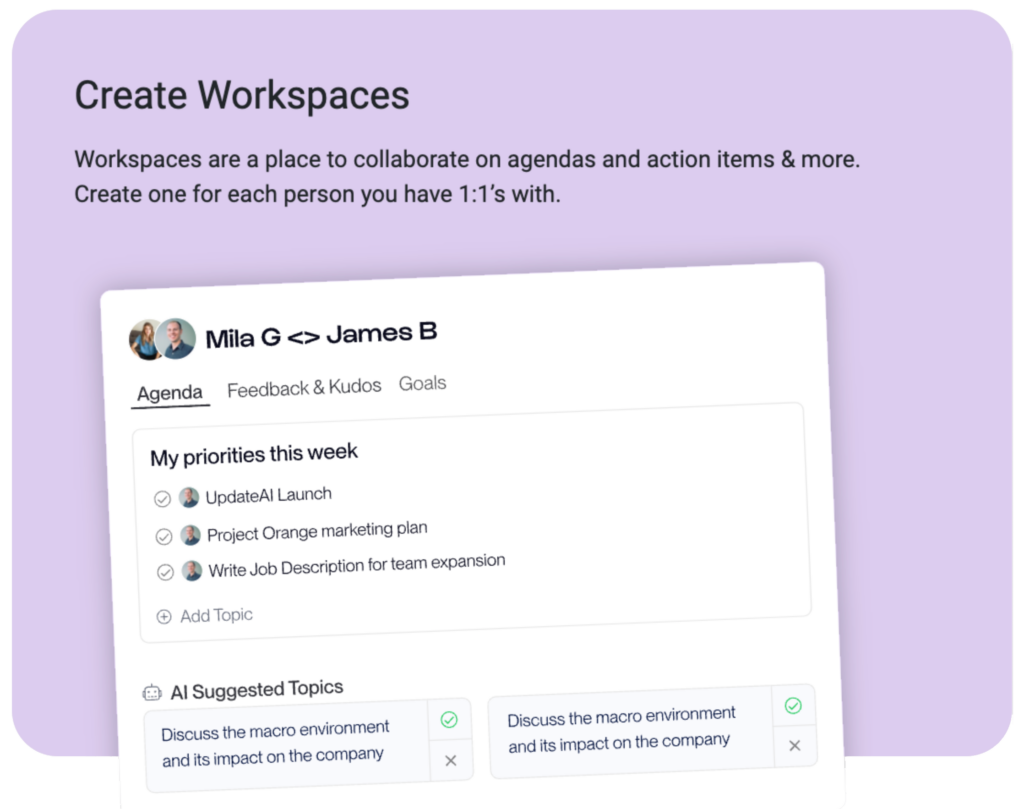
We recommend setting one up with one of your direct reports or your manager as a starting point, to see how powerful they are. You don’t have to have a workspace set up before you invite teammates. In fact, since you’ve already integrated your calendar, it’s easier to create a workspace and invite the people you want to join all at once. PI Perform will suggest workspaces for you to create.
In short, sending the invite is part of creating the workspace. Members of the workspace won’t need to take action until a meeting for that workspace occurs or someone in that workspace is assigned an action.
Besides the home page, workspaces are where employees will go to see agenda items for upcoming meetings as well as action items, due dates, and more. They help create visibility, accountability, and alignment into work across the organization and are the all-in-one product for managing 1:1’s, team meetings, feedback, goals, and employee recognition, supercharged with behavioral insights.
Once you’re set up…
The impact of PI data is impressive, but sometimes it can get lost or forgotten in the daily grind and the company can struggle putting those learnings into their work every day and truly reaping the rewards of behavioral insights.
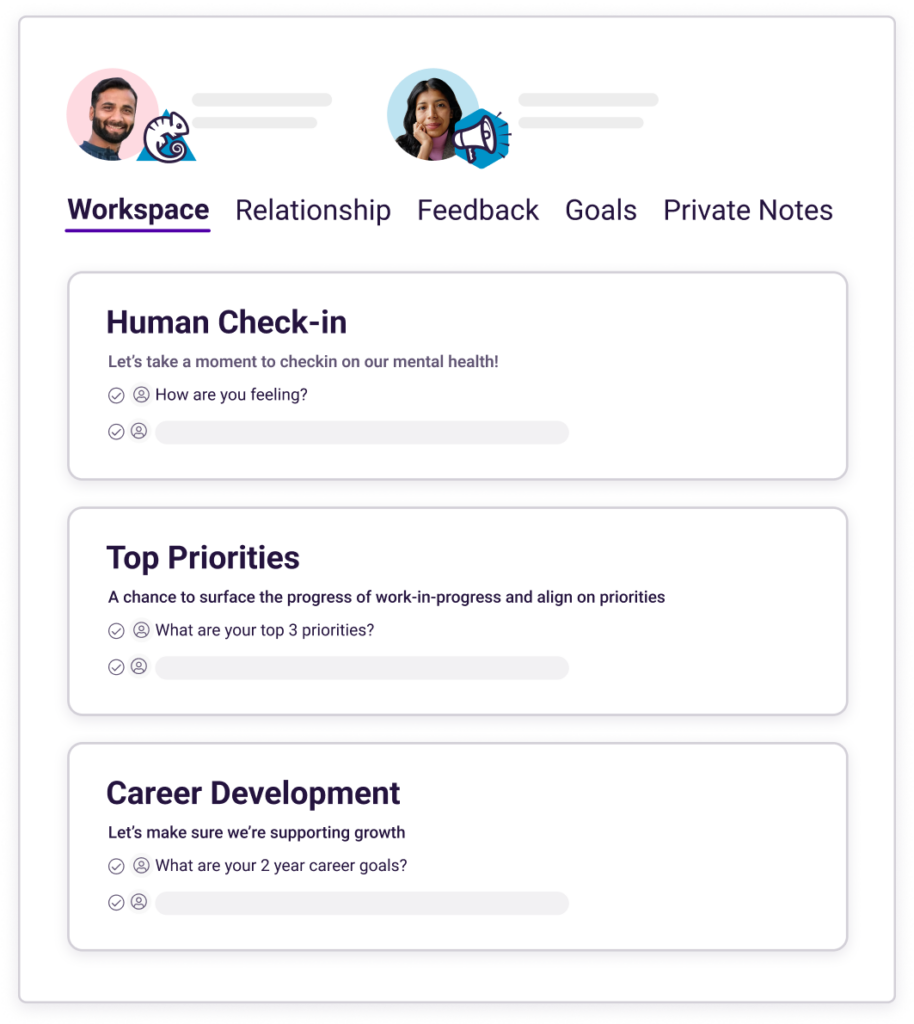
This is where PI Perform shines – by putting BA data right in 1:1 workspaces, so everyone can run more effective meetings, set goals, and track accountability, all in their daily workflow and supercharge it with PI data.
PI Perform sets a new standard for People Management because it is supercharged with PI behavioral insights, so your team knows how best to work together day in, day out. The goal is to meet your managers and their direct reports where they work every day and weave in behavioral insights so your managers don’t have to guess how their reports like to be managed. Set them up for success by empowering them with productive meetings, providing feedback the way that means the most to the employee, and creating accountability by setting goals and action items.
You’re ready to give your managers Perform so they can hit the ground running: hold productive meetings, keep the team accountable, and recognize team members based on their behavioral traits, all while simplifying their work stream so they can focus on the most important aspect of their role – supporting their people.