Analyzing and interpreting responses to custom questions
Once your survey is closed, you will be able to review summaries of responses to your Custom Questions under the Analyze tab.
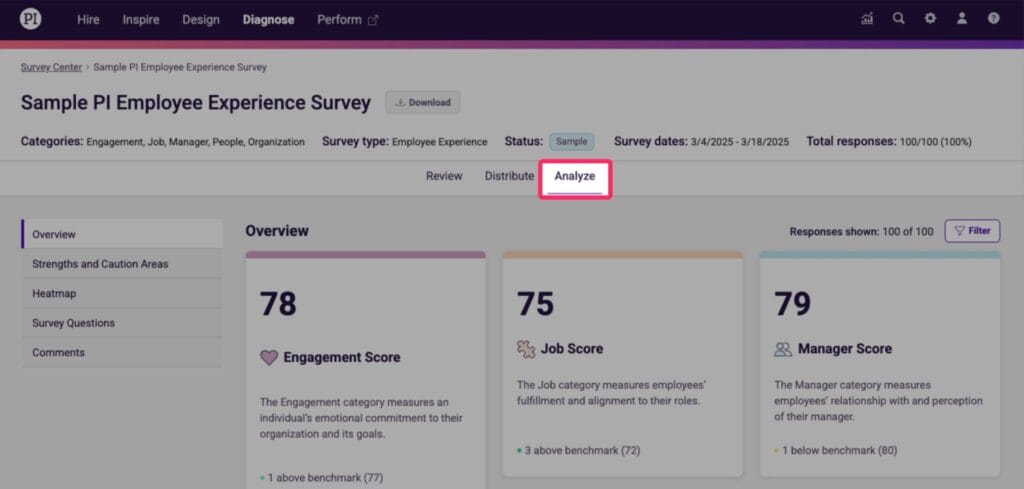
Any quantitative or closed ended questions you asked will be listed in Diagnose. Specifically you will find each question, along with how many responses were gathered, as well as overall and broken down scores. The listed Item Score represents what percentage of respondents “Agreed” or “Strongly Agreed” with your custom prompt. You will also find exactly what percentage made each selection when you expand the section.
The number of responses to each of your open response questions will be listed as well, however to see the actual responses, you will need to download a report under the “Download Resources” panel. This download will display all unique responses to your open response questions.
What to look for
Once you’ve reviewed the summaries for your Custom Questions, there may be different steps to take depending on what kinds of questions you asked. Here are some questions or additional steps to consider:
You have the opportunity to examine likert-type questions by manager or for the company overall. You can look at open response questions only for the entire organization. However, these questions won’t be included in your standard reporting. If you want to share results with managers or key stakeholders, start by compiling your reports.
Are you seeing what you thought you would see? Why or why not? If the results feel unexpected, consider an organized approach to seeking more information. You could consider looking for additional feedback in your open response questions, schedule focus groups, or have one-on-one conversations with managers.
Reflect on whether there are trends between the set questions and your custom questions. Do you custom questions help to contextualize any results from the standard questions?
Based on patterns, frequencies, or context you find in the responses, you might be able to identify areas of improvement and potential actions you can take. Work with your team, a consultant, or your HR/people teams to determine what kinds of steps you can take to help enhance your employees’ experiences.
Regardless of what steps you decide to take or when you plan to take them, it’s important to communicate with your employees. Express gratitude for their honest responses and let them know what themes you identified and what plans you had. You might even consider making the action planning process participatory. You may seek input or feedback on your plans from employees.
Working with your PI Partner
Your Pl Partner is a strategic ally in building a stronger, more aligned organization. They bring expertise, experience, and practical applications to support your goals and help you drive towards them with confidence. They’ll help you analyze the data and work with you on next steps and action items to apply Pl and improve engagement.
Documentation
To inform us of a typo or other error, click here. To request a new feature, click here.