Onboarding by product
Onboarding with The Predictive Index
Onboarding with the Predictive Index (PI)
Onboarding by product
Additional support
Perform onboarding
Audience: All employees – managers and individual contributors.
Outcomes: The ability to use the behavioral data and features in Perform to improve meetings and working relationships with your manager, direct reports, and teams across your organization.
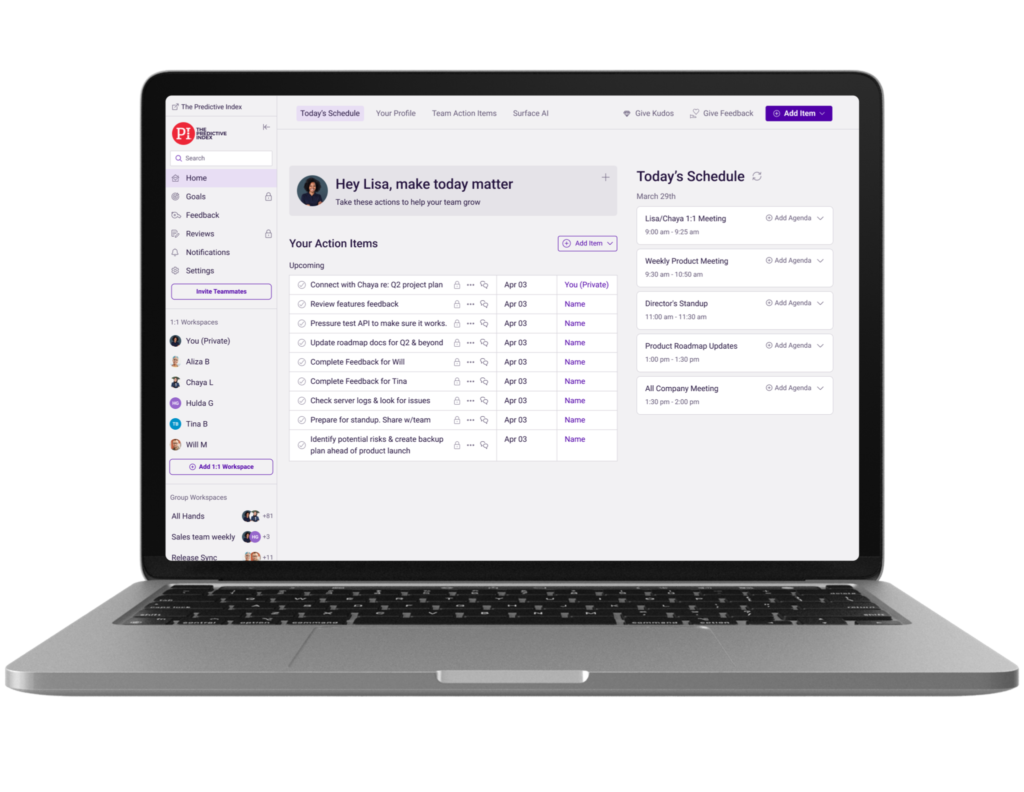
Perform provides all employees with the tools to apply behavioral insights and leadership best practices through 1:1 meetings, team meetings, continuous feedback, and employee recognition. Here are the steps to get started, which include specific guidance based on your role in your organization.
Set yourself up for success
Connecting your calendar allows you to easily create workspaces for your recurring 1:1s and group meetings. Workspaces are the hub for your key working relationships — you’ll use them to access behavioral insights about those closest to you, prep for upcoming meetings, stay on top of action items between meetings, and much more.
There may be other programs you use that integrate with Perform to bring everything to one place. Click here to review the list of available integrations and connect those that are relevant to your organization.
The results of your BA help build self-awareness and powers all of the behavioral insights you’ll see across the platform.
- Admins/HR: Become familiar with these tools so you can support your managers in using them effectively.
- Managers: This helps you tailor your coaching, communication, and feedback to each direct report.
- Individual Contributors: Learn how you work best with your manager and other key collaborators so you can approach conversations equipped with behavioral insights.
Review Conversation Tips, the Relationship tab, and Suggested Topics to inform agenda topics and improve the way you approach your meetings.
- Admins/HR: Create 1:1 workspaces for your closest working relationships, as well as to model what “good” looks like.
- Managers: Start with your direct reports. You’ll use your 1:1 workspaces to set agendas, track topics, assign action items, and run meetings with with them and other close collaborators.
- Individual Contributors: Your Manager should create a 1:1 workspace for you. If they haven’t yet, give them a nudge! Also consider creating or requesting a 1:1 workspace with other close collaborators, like mentors and cross-functional colleagues.
- Admins: Consider setting up a group workspace for your PI implementation and internal champions.
- Managers: Use group workspaces for team meetings, projects, and other cross-functional initiatives.
Review team dynamics: If your org also uses PI Design, group workspaces will include custom, team-level insights.
Improve your 1:1 and team meetings
Use Meeting Mode to guide conversations.
Meeting Mode helps you run productive 1:1 and team meetings by walking you through your agenda one topic at a time so conversations stay productive and on track. You’ll reduce distractions, take shared notes, assign action items with clear owners and deadlines, and capture decisions as you go.
Create and assign action items to reinforce clarity and accountability.
- Admins: Use this to model value or prompt adoption through training or nudges.
- Managers: Helps ensure follow-through from your team.
Celebrate wins and give feedback
Send Kudos to a teammate. Start building a culture of real-time recognition by sending Kudos to a teammate on a job well done! Amplify the impact by broadcasting the Kudos publicly in your organization MS Teams or Slack instance.
Give or request continuous 1:1 feedback. Feedback is an important way to guide your professional development.
- Admins/HR: Create templates in to standardize feedback org-wide.
- Managers: Use FeedbackAI or templates to coach and develop your team.
Provide 360 feedback. Improve employee engagement and growth with a 360-degree view of a direct report’s (or your own) progression.
Track engagement and improvement
Use the Home Page to stay on top of what matters, especially between meetings. View your action items, daily meetings, and relevant nudges.
- Admins/HR: Visit the Admin Console Analytics tab to review who’s using Perform to run meetings, whether key features like Kudos and Feedback are gaining traction, and where adoption might be lagging. Use this data to identify features your organization may need help with, celebrate early champions and momentum, and share feedback with your PI Consultant.
- Managers: Visit your Manager Dashboard to monitor 1:1 activity, team participation, and areas for coaching.