Help Prospects Try Before they Buy
The Hire Free experience
It’s no secret that people (and hiring processes) are complex. We know there are countless variables to consider when making a hire—and deep down, our clients know this too.
PI’s powerful combination of product and services allows our partners to be certain they’re helping their business partners make the right hiring decisions—while building trust and confidence along the way.
Your prospect’s experience with Hire 2.0 will begin with a Hire Free account, which lets users try before they buy.
This video illustrates what your prospect will experience when they sign up for a Hire Free account.
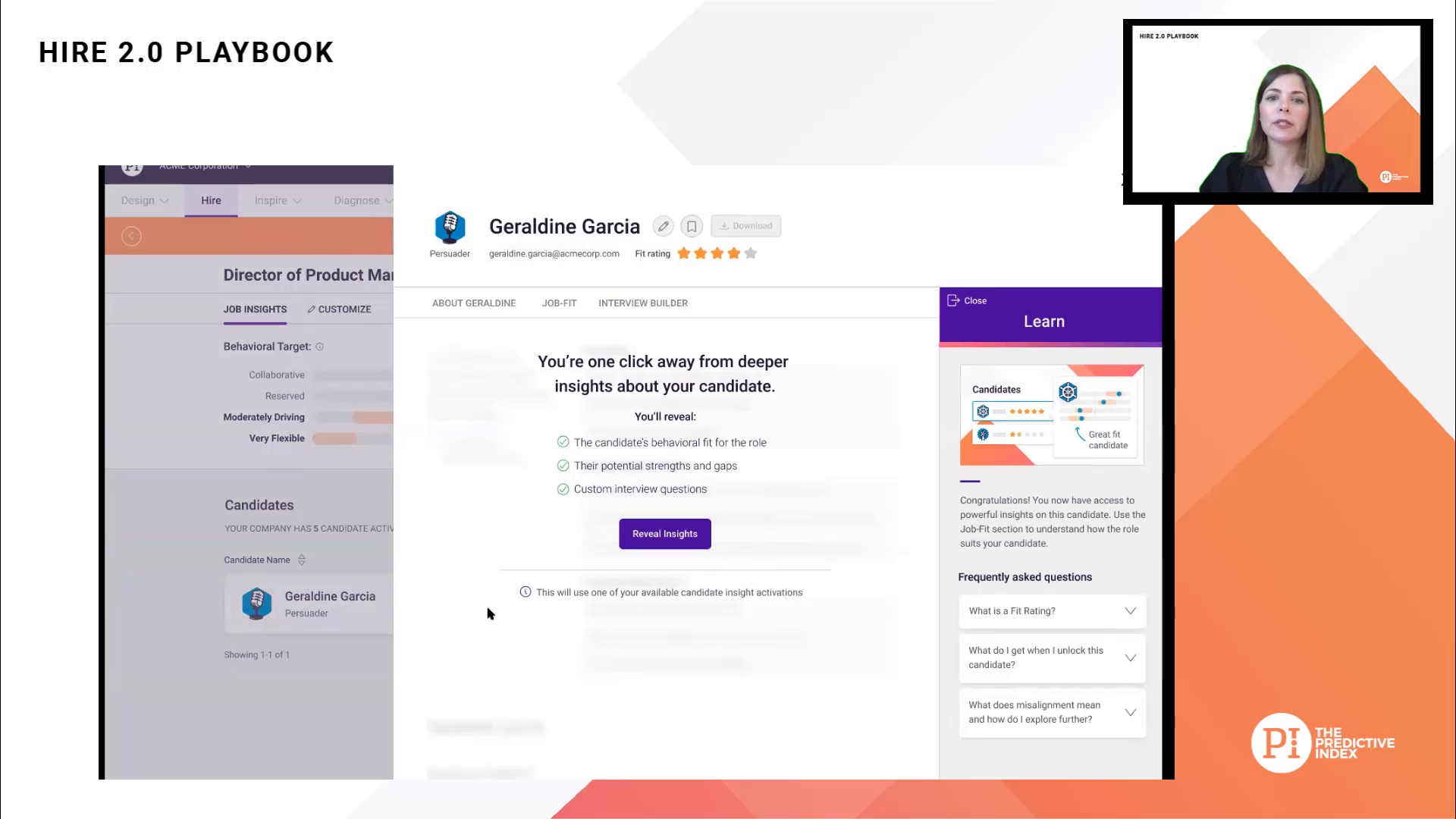
Reference the table below to learn about the differences between a Candidate Credit Redeemed and Candidate Credit not Redeemed within the Hire 2.0 experience.
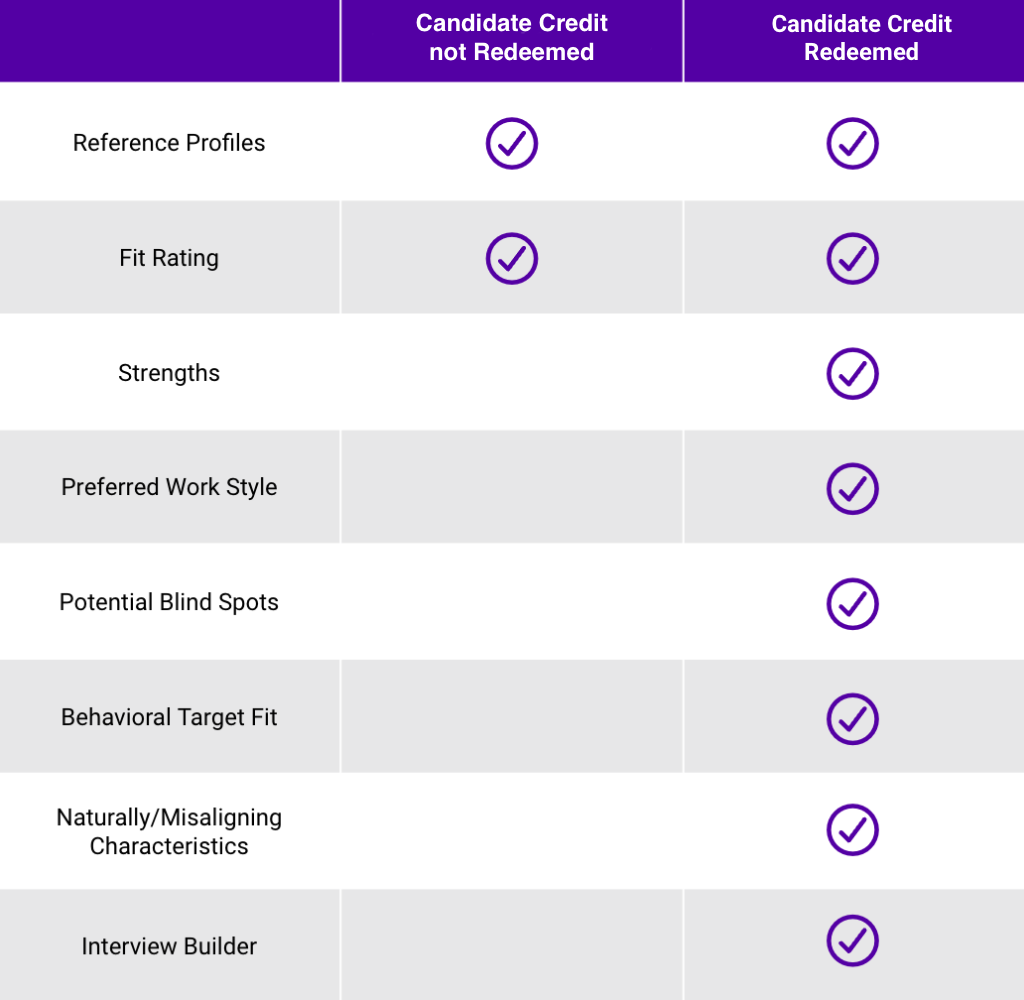
A look at partner and client notifications
As a consultant, it’s important to understand the actions your users take within the software. Below is an overview of when and how you’ll receive notifications for prospect Hire 2.0 activity.
As the PLA attributed partner, you’ll receive email notifications when prospects perform one of the following actions:
- Create an account using your PLA link.
- Click the Contact PI Consultant button at the top-right corner of PI software.
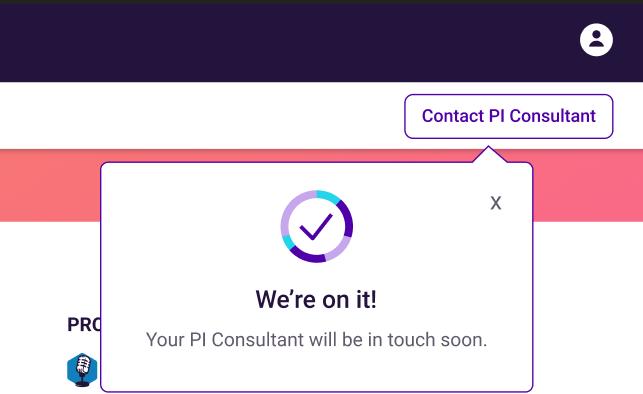
- Reach their free usage limit.
- Click the Request Subscription Upgrade button.
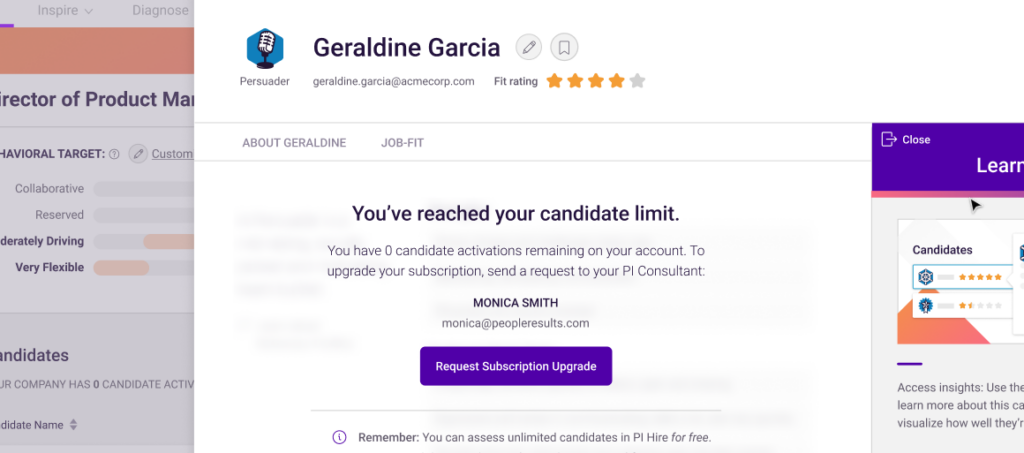
To make your job easier, we’ve also designed the software to send targeted emails to users to encourage engagement.
User Management in Hire 2.0
Prospects and clients can manage their users using the gear icon in the top-right corner of the software. They can also manage third-party access through this menu.
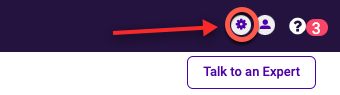
Below we’ll go into some details about software access levels and third party access.
Summary of Hire 2.0 access levels by role
u003cstrongu003eThe first user defaults to admin upon login.u003c/strongu003ernrnu003cstrongu003eRecommended for:u003c/strongu003e the PI champion within the organizationu002du002d-the person driving adoption and implementation.rnu003culu003ern tu003cli style=u0022font-weight: 400;u0022 aria-level=u00221u0022u003eu003cspan style=u0022font-weight: 400;u0022u003eCan view all jobsu003c/spanu003eu003c/liu003ern tu003cli style=u0022font-weight: 400;u0022 aria-level=u00221u0022u003eu003cspan style=u0022font-weight: 400;u0022u003eCan edit all jobsu003c/spanu003eu003c/liu003ern tu003cli style=u0022font-weight: 400;u0022 aria-level=u00221u0022u003eu003cspan style=u0022font-weight: 400;u0022u003eCan view other usersu003c/spanu003eu003c/liu003ern tu003cli style=u0022font-weight: 400;u0022 aria-level=u00221u0022u003eu003cspan style=u0022font-weight: 400;u0022u003eCan adjust user access levelsu003c/spanu003eu003c/liu003ern tu003cli style=u0022font-weight: 400;u0022 aria-level=u00221u0022u003eu003cspan style=u0022font-weight: 400;u0022u003eCannot change their own access levelu003c/spanu003eu003c/liu003ern tu003cliu003eCan control which users can activate candidatesu003c/liu003ernu003c/ulu003e
u003cbu003eRecommended for:u003c/bu003e members of the organization directly involved in hiring, creating open roles, and collecting assessment data.rnu003culu003ern tu003cli aria-level=u00221u0022u003eu003cspan style=u0022font-weight: 400;u0022u003eCan view all jobsu003c/spanu003eu003c/liu003ern tu003cli style=u0022font-weight: 400;u0022 aria-level=u00221u0022u003eu003cspan style=u0022font-weight: 400;u0022u003eCan edit only their own jobsu003c/spanu003eu003c/liu003ern tu003cli style=u0022font-weight: 400;u0022 aria-level=u00221u0022u003eu003cspan style=u0022font-weight: 400;u0022u003eCan view other usersu003c/spanu003eu003c/liu003ern tu003cli aria-level=u00221u0022u003eu003cspan style=u0022font-weight: 400;u0022u003eCannot change access levels for themselves or other usersu003c/spanu003eu003c/liu003ern tu003cliu003eCan activate candidates (unless this permission is turned off by an Admin in the User Management panel)u003c/liu003ernu003c/ulu003e
u003cstrongu003eThis is the default access level for non-Admin users.u003c/strongu003ernrnu003cstrongu003eRecommended for:u003c/strongu003e mu003cspan style=u0022font-weight: 400;u0022u003eembers of your hiring team who collect candidate data.u003c/spanu003ernu003culu003ern tu003cli style=u0022font-weight: 400;u0022 aria-level=u00221u0022u003eu003cspan style=u0022font-weight: 400;u0022u003eCan view and edit their own jobsu003c/spanu003eu003c/liu003ern tu003cli style=u0022font-weight: 400;u0022 aria-level=u00221u0022u003eu003cspan style=u0022font-weight: 400;u0022u003eCan view other usersu003c/spanu003eu003c/liu003ern tu003cliu003eu003cspan style=u0022font-weight: 400;u0022u003eCannot change access levels for themselves or other usersu003c/spanu003eu003c/liu003ern tu003cli aria-level=u00221u0022u003eCan activate candidates (unless this permission is turned off by an Admin in the User Management panel)u003c/liu003ernu003c/ulu003e
u003cstrongu003eRecommended for:u003c/strongu003e members of the hiring team who, for any reason, Admins want to restrict their access to candidate datarnu003culu003ern tu003cliu003eCannot see or edit any jobs or candidatesu003c/liu003ern tu003cliu003eWill get an error when trying to access any job or candidate datau003c/liu003ern tu003cliu003eCannot consume a candidate activationu003c/liu003ern tu003cliu003eCannot control which users can consume a candidate activationu003c/liu003ern tu003cliu003eCan see User Management panelu003c/liu003ernu003c/ulu003e
Add additional users
You can add additional users by either:
- “Hire Free” Accounts Only: Asking the user to click the Try Hire link you used to create the company account.
- Any Account: Sending the user an in-app invitation.
Manage Third Party Access
Your prospect can provide you third-party access to their account and data with the following steps:
- In the top-right corner, select
 . A menu will appear to the right.
. A menu will appear to the right. - Scroll down to Third Party Users.
- Toggle your access to “enabled.”
Please note: You will only appear as a third party user to the client or prospect’s if either:
- The client or prospect used your PLA link.
- You registered the account.
If you don’t appear as a third party user, please contact Partner Relations.
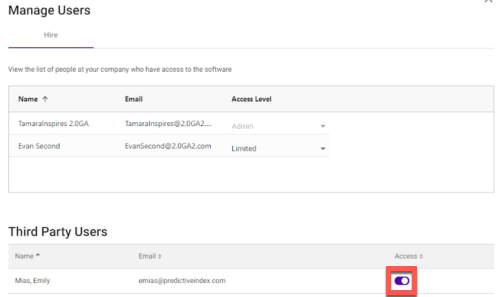
 . A menu will appear to the right.
. A menu will appear to the right.