Ay Caramba! How PI’s software now supports 20+ languages in real-time
For any company that does business internationally, localization is very important. At The Predictive Index, we offer our products and services in more than 70 languages and in more than 140 countries so we take localization very seriously. I’m the sole Localization Project Manager here, and my portfolio is made up of over 3 million words spanning science, technology, training materials, legal and marketing assets, and more.
How am I able to make it all work and still sleep at night? Part of the answer is technology. Since I arrived, we’ve made extensive use of Translation Memories, online Translation Management software, and standardized asset management tools. And in doing so we’ve created a better, more inclusive, experience for all of those in the PI ecosystem.

Power to the People
Having PI available in native languages is an important part of user experience. Assessment takers can answer in the language they feel most comfortable with and have the clearest understanding of. Administrators are able to clearly understand directions when working within the software and practitioners can ensure comprehension by taking workshops in their native language.
How it all Works
With the introduction of our new PI Software, we knew we wanted to introduce a new translation management architecture that would give us better efficiencies, higher quality, and the ability to publish and revise on-screen content in real-time. I thought you might be curious to learn a bit more about how we’re doing exactly that.
Keys are the Key
Our on-screen content is stored in “keys” inside a database. Examples could include a menu item, a field label, or a tool tip. Every key has an English source as well as 20 associated translations. The PI Software calls these keys from our Global Content Management System and displays them wherever necessary.
A Pseudo Star is Born
As our software developers were creating the new version of the PI Software and keying all of the content needed in the user interface, they realized they needed an easy way to identify which text had and hadn’t yet been keyed. They also realized that I would need to be able to quickly find the key associated with any software content that needed to be improved or updated. Our global team of Translation Reviewers would also need to be able to identify keys when conducting their reviews of yet-to-be released product features.
Being the great internationalization advocates they are, our crack Software Developers came up with an innovative solution – “Pseudo T”.
Pseudo T is an easy-to-use localization feature that’s available from the navigation menu on all pages in our pre-production software environment. An authenticated user can choose from several options in the drop-down menu: Disable, Replace Text, Enclose Text, Show Key Name and English.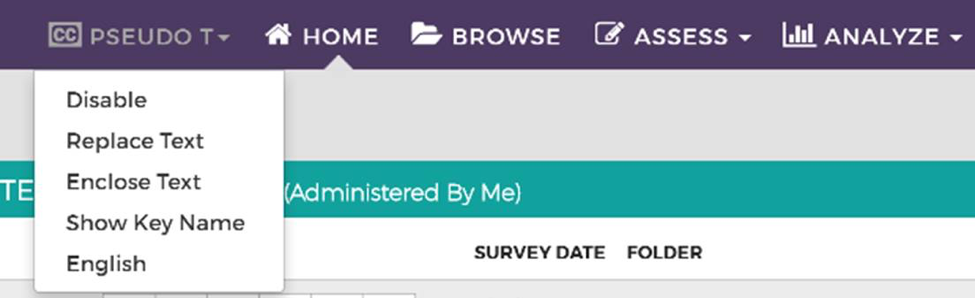
Here’s how we use Pseudo T to manage our localization of the PI Software:
- Disable – Resets the User Interface to the language stored in the user’s Preferences profile. This option allows a Translation Reviewer to revert to seeing the software in their native language after using one of the specialized Pseudo T modes below.
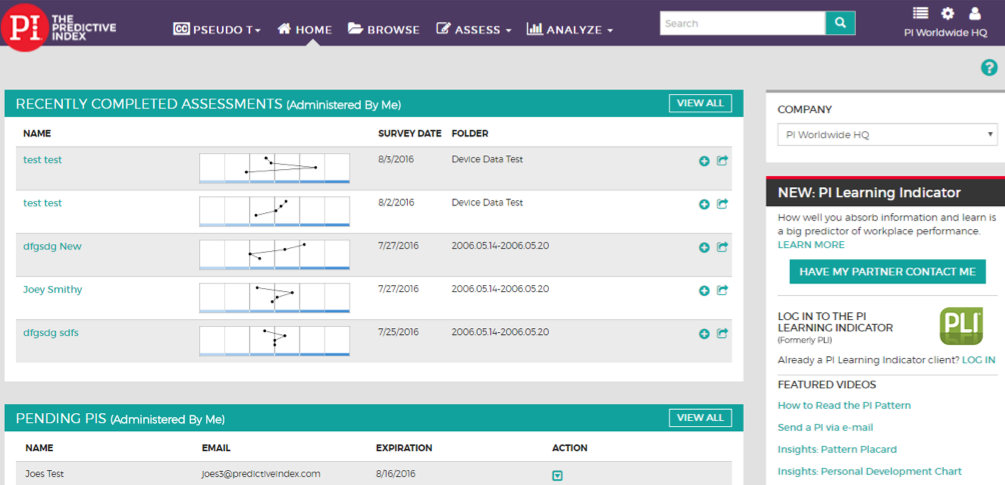
- Replace Text – Replaces all content that has been properly keyed with pound signs (such as ###############). Our Software Developers use this to make sure they haven’t missed any content that needs to be keyed for translation. This ensures that information that appears unkeyed comes from application data and not localized content.
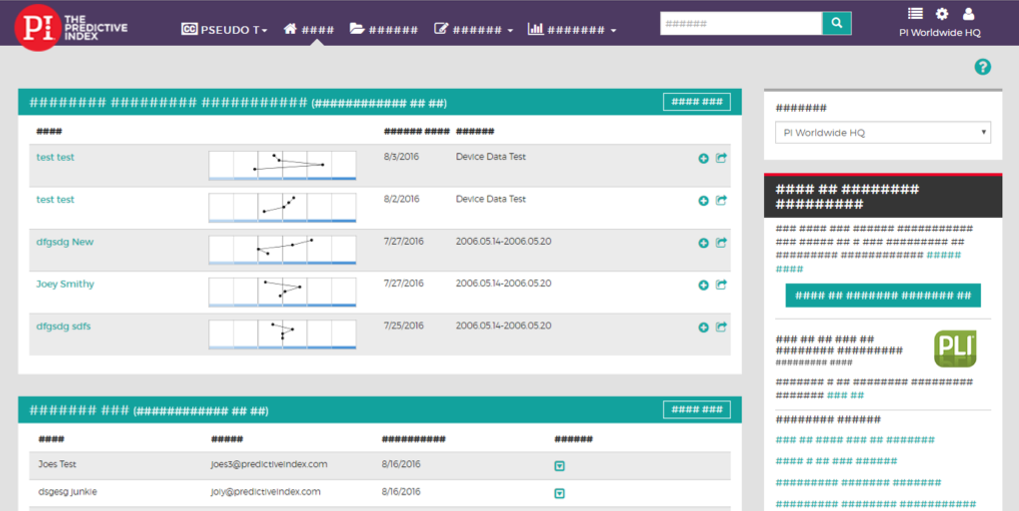
- Enclose Text – Shows a pound sign at the beginning and end of the key value. This option shows a user where a key starts and ends. For example, ‘Survey Date’ will be displayed as ‘#Survey Date#’. This view is helpful in cases when strings are concatenated such as in a large block of instructions or complex field labels.
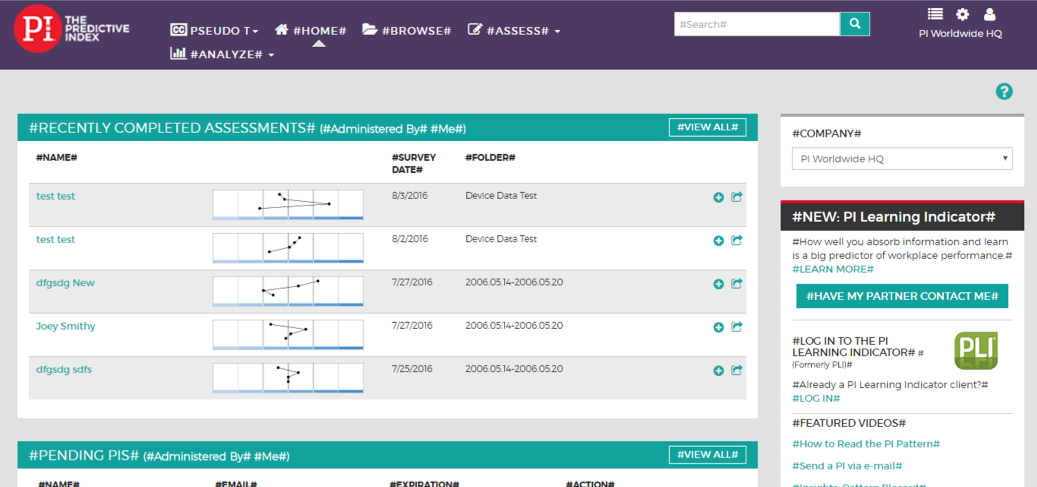
- Show key name – This option displays the actual name of the key for a given content string. Translation Reviewers and I use this option to quickly and easily identify the exact key that we may wish to modify. We ask our Translation Reviewers to walk through the software and review translations in context. The ability to review the software translations in-context and then quickly determine the name of a key that needs to be improved saves valuable time. A quick search of the Global Content Management System locates the key, and a simple edit and refresh makes it live in the software. Voila!
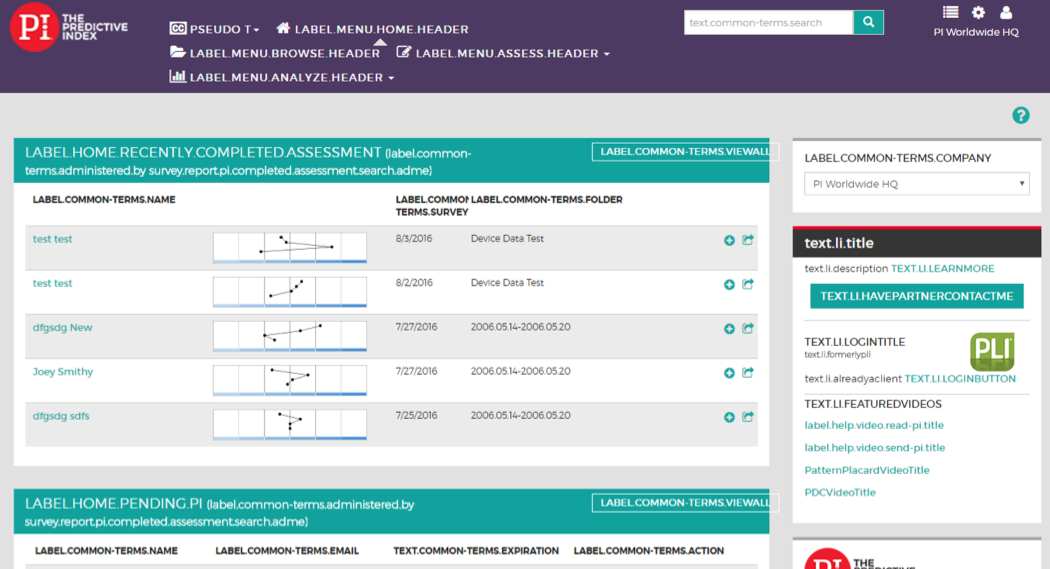
- English – Gives the English value for the key. If our Spanish Translation Reviewer is reviewing the software in his native language, he may need to see the English source of a word to best understand the context of what he’s verifying. Thanks to Pseudo T, he can use this option to easily switch between languages without the need to log out and navigate to the page.
By using Pseudo T, we are now able to:
- Quickly discover which content still needs to be keyed
- Empower our Translators and Translation Reviewers to see localized content in context
- Simulate language specific symbols and test special characters
- Dynamically change text and ensure our software can accommodate languages in varying character lengths
As we continue to evolve our software in all of the languages we offer, I’m excited to see what comes next. Ciao!
Feel the power of PI and connect with a consultant today. A PI Certified Partner will reach out to you in the next 1-2 business days to schedule a conversation about how The Predictive Index can address your most pressing business challenges.
Join 10,000 companies solving the most complex people problems with PI.
Hire the right people, inspire their best work, design dream teams, and sustain engagement for the long haul.


